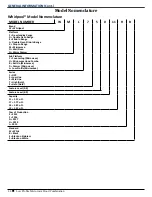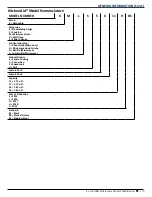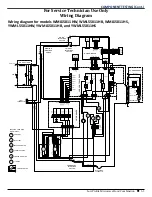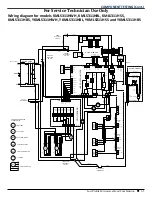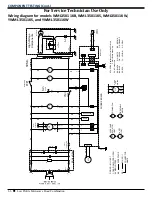For Service Technician Use Only
DIAGNOSTICS (Cont.)
2-4
n
Low Profile Microwave Hood Combination
Error/Failure Codes Indications
NOTE:
Many of the problems listed in the chart below may be solved by power cycling. Unplug microwave oven or disconnect power.
After 1 minute, plug in microwave oven or reconnect power.
Display
Likely Failure
Condition
Recommended Repair Procedure
“Enter clock”
or
Flashing colon “:”
Power failure
After a power failure, “Enter clock”/Colon “:” will be flashing. Press any key/CANCEL to end this
indication. The colon (:) will appear when in Standby mode.
Flashing time
value + steady
clock icon
or
Steady colon“:” +
steady clock icon
Power failure
After a power failure, display shows flashing time value + steady clock icon or steady colon“:” +
steady clock icon. Press any key to end this indication.
The clock icon will disappear, to show steady clock and “:”
F2E1
Touch panel
failure
1.
Unplug microwave oven or disconnect power.
2.
Replace touch panel.
3.
Replace all parts and panels before operating.
4.
Plug in microwave oven or reconnect power.
5.
If problem persists, refer to “ACU Pin Voltage Matrix.”
F1E4
MW Relay
1.
Unplug microwave oven or disconnect power.
2.
Check wiring to Relay 4903 or K8.
3.
Check to see if relay (4903 or K8 on ACU) contact has welded closed.
4.
Replace all parts and panels before operating.
5.
Plug in microwave oven or reconnect power.
6.
If problem persists, refer to “ACU Pin Volatage Matrix” to check P2-2 (Door), P1-3 (N), and
P1-1(L) or J21-1 (N) and J21-4 (L).
F4E4
Humidity
sensor error
1.
Enter the Diagnostics mode (press CANCEL - CANCEL - START), and then press COOK to
display the humidity sensor reading. If display does not show the value between “2000 and
9000” continue to Step 2.
2.
Unplug microwave oven or disconnect power.
3.
Connect a new humidity sensor ACU to cable.
4.
Replace all parts and panels before operating.
5.
Plug in microwave oven or reconnect power.
6.
Enter the Diagnostics mode (press CANCEL - CANCEL - START), then press COOK to see if
failure code reappears.
NOTE:
There may be a delay (approximately 1 minute, 20 seconds) before the F4E4 failure
code is displayed.
7.
If the F4E4 failure code reappears, unplug microwave oven or disconnect power.
8.
Replace ACU.
9.
Replace all parts and panels before operating.
10.
Plug in microwave oven or reconnect power.
F8E5
or
F4E3
Exhaust air
temperature
detection
failure
1.
Enter the Diagnostics mode (press CANCEL - CANCEL - START), and then press SETUP
or CLOCK or open and close door once, and then press “8” to display the exhaust air
temperature sensor reading. Verify the sensor temperature reading is at room temperature
(typically 50°F to 90°F [10°C to 32°C]) and verify failure code. If failure code matches
complaint, continue to Step 2.
2.
Unplug microwave oven or disconnect power.
3.
Disconnect sensor from ACU.
4.
Measure sensor resistance between connector pins and confirm reading is between 9.5 kΩ
and 10.5 kΩ at room temperature. If measurement is not correct or if a short or open circuit
is found, replace sensor.
5.
Replace all parts and panels before operating.
6.
Plug in microwave oven or reconnect power.
7.
Enter the diagnostics mode (press CANCEL - CANCEL - START), and then press SETUP or
CLOCK or open and close door once, and then press “8” to display the cavity temperature
sensor reading. Verify the sensor temperature reading. If it is still not correct, replace ACU.
8.
If failure does not reappear, stop.