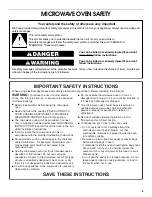2
TABLE OF CONTENTS
MICROWAVE OVEN SAFETY........................................................3
Electrical Requirements ...............................................................5
PARTS AND FEATURES................................................................5
Turntable ......................................................................................5
MICROWAVE OVEN CONTROL....................................................6
Display..........................................................................................6
Start/Enter ....................................................................................6
Off/Cancel ....................................................................................6
Add A Minute................................................................................6
Number Codes .............................................................................6
Clock ............................................................................................6
Tones............................................................................................7
Timer.............................................................................................7
Child Lock ....................................................................................7
Vent Fan .......................................................................................7
Cooktop Light...............................................................................7
Demo Mode..................................................................................7
MICROWAVE OVEN USE ..............................................................8
Food Characteristics ....................................................................8
Cooking Guidelines ......................................................................8
Cookware and Dinnerware ..........................................................8
Aluminum Foil and Metal .............................................................9
Cooking Power.............................................................................9
Cooking ......................................................................................10
Cooking in Stages ......................................................................10
Popcorn......................................................................................10
Baked Potato .............................................................................10
Reheating ...................................................................................11
Defrosting ...................................................................................11
MICROWAVE OVEN CARE..........................................................12
General Cleaning........................................................................12
Replacing Filters.........................................................................12
Replacing Cooktop Light ...........................................................13
Replacing Microwave Oven Light ..............................................13
TROUBLESHOOTING ..................................................................13
ASSISTANCE OR SERVICE.........................................................14
Replacement Parts.....................................................................14
WARRANTY ..................................................................................16
Summary of Contents for Estate TMH14XM
Page 15: ...15 Notes ...