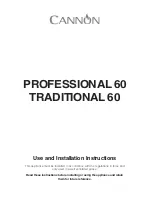3-8
MODULE COMPONENTS
The Ceramic Surface Unit RCM30DB/Q
Removing The Glass, Element, Or Limiter
WARNING
Electrical Shock Hazard
Disconnect from electrical supply before ser-
vicing unit.
Failure to do so could result in electrical
shock or other personal injury.
CAUTION
Personal Injury Hazard
When you work on the cooktop, be careful
when handling the sheet metal parts. Sharp
edges may be present and you can cut
yourself if you are not careful.
3.
Remove the seven hex-head screws from
around the ceran glass frame and lift it off
the base.
4.
If you are replacing the ceran glass, re-
move the eight clips and push the old
glass out of the frame, then install the
new glass and clips. Make sure that you
install the new glass with the large ele-
ment outline toward the raised opening in
the frame.
1.
Turn off the electrical power to the
cooktop.
2.
Make sure that the ceran glass is cool,
then unplug the ceramic surface unit from
the cooktop, and position it on a padded
work surface.
LIFT THIS
END OF UNIT
CLIP
GLASS
FRAME
FRAME
OPENING
BASE
CERAN
GLASS
BASE SCREW (7)