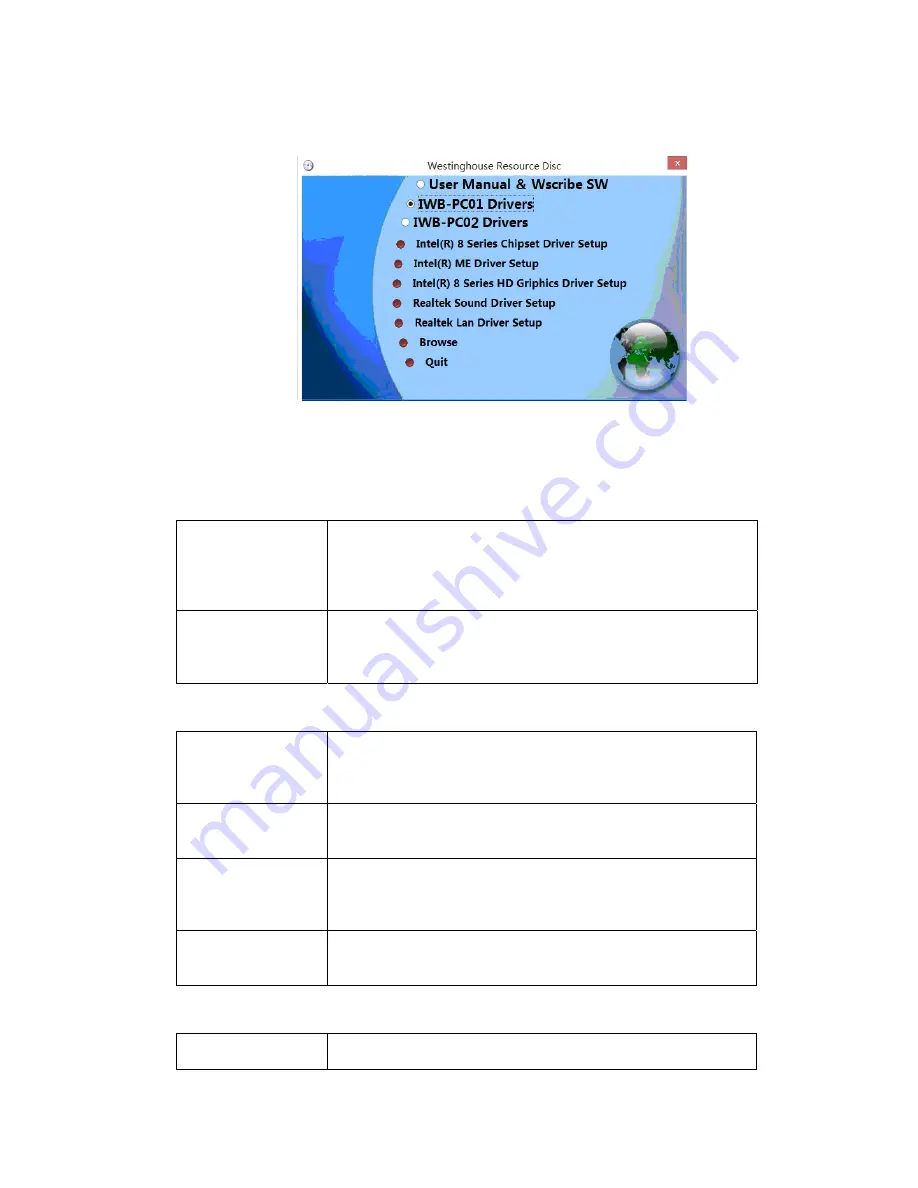
31
When
you
need
driver
for
PC
,
you
can
select
IWB
PC
01
Drivers
for
WB55
、
WBWB65
、
WB70
。
For
WB84
,
should
select
TWB
PC
‐
02
Drivers
。
12
TROUBLE
SHOOTING
Remote
control:
no
function
1
.Check
whether
there
is
an
object
between
remote
control
and
IWB
display.
2.
Check
whether
the
batteries
polarity
in
remote
control
is
correct.
3.
Check
whether
the
batteries
are
exhausted.
The
unit
shuts
down
automatically
1.
Check
sleep
function
if
activated.
2.
Check
whether
there
is
a
sudden
power
failure.
3.
Check
for
the
signal
to
system
and
control.
PC
mode
No
signal
1.
Check
display
setting.
2.
Check
the
resolution.
3.
Adjust
the
Hs
&
Vs
(synchronization)
in
the
menu.
Background
streaking
1
.Choose
auto
‐
adjust.
2.
Adjust
clock
and
phase.
Wrong
color
1.
Check
the
VGA.
2.
Adjust
color,
tint,
brightness
and
contrast
in
case
of
AV
‐
input
terminal
is
used.
Non
supported
format
1.
Choose
auto
adjust.
2.
Adjust
clock
and
phase.
Touch
Function
No
Touch
Software
installed
1.
Touch
panel driver
is
no
need
to
install.
2.
Install
a
touch
‐
software
in
your
PC,
optional
PC
has
it.























