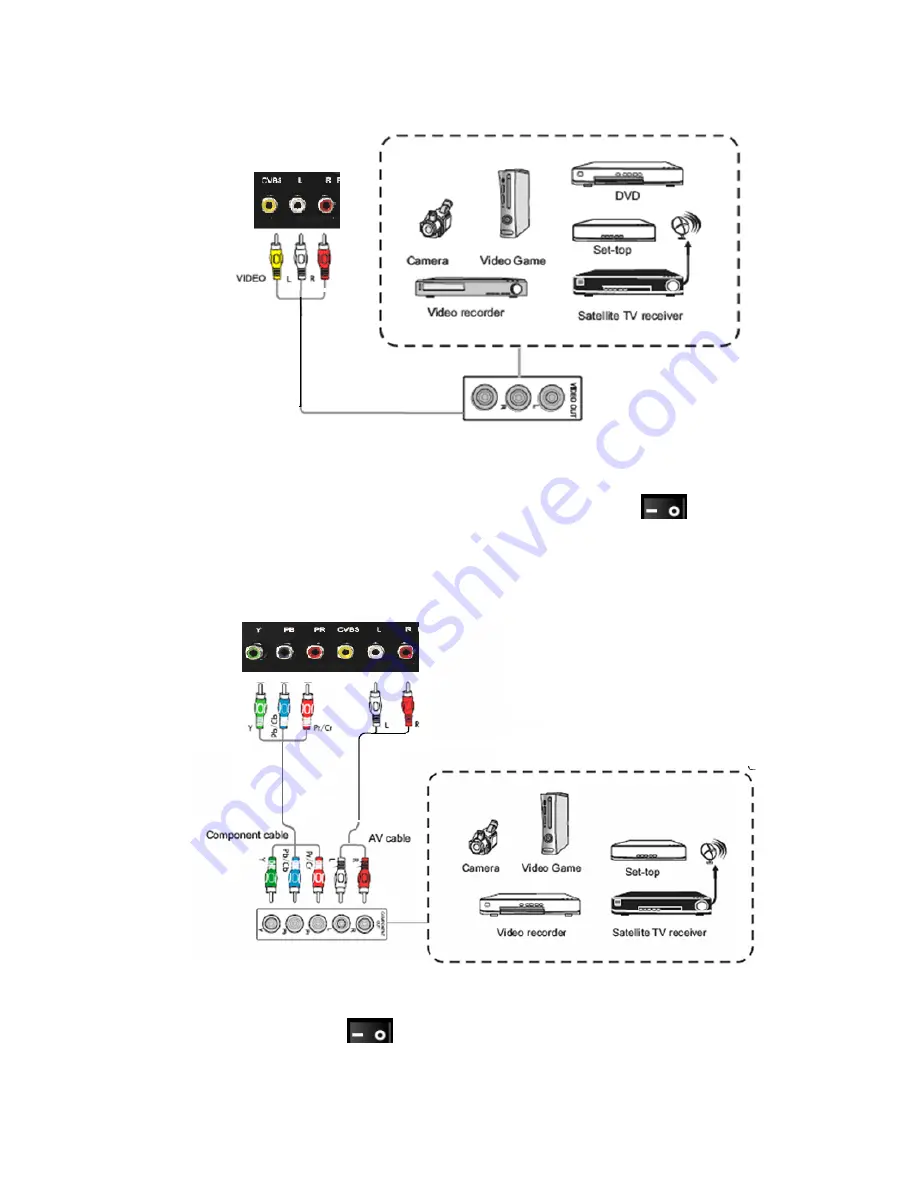
13
5.2
AV
Connection
(1)
Connect
an
AV
cable
between
display
and
external
device
through
the
AV
out.
Yellow
is
Video,
Red
is
Audio
‐
R,
White
is
Audio
‐
L
.
(2)
Plug
‐
in
the
POWER
cord
and
turn
ON
the
display.
(3)
Press
main
power
switch
located
on
the
front
of
the
display
to
IN
position
to
turn
the
power
on
(4)
Press
INPUT
to
change
source
to
AV.
5.3
Y
‐
Pb
‐
Pr
INPUT
(1).
Connect
the
Y
‐
Pb
‐
Pr
cable
between
the
display
and
an
external
device.
(2).
Plug
‐
in
the
POWER
cord
and
switch
it
on
from
the
rear
panel.
(3).
Press
main
power
switch
to
turn
the
power
on.
(4).
Press
INPUT
to
change
source
to
YPbPr.




























