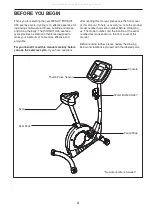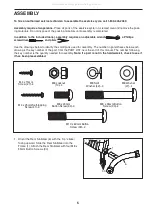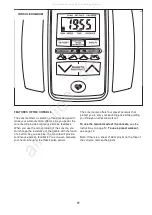13
As you pedal, the RPM meter on the left side of
the display will indicate your approximate pedaling
pace in revolutions per minute (RPM). The lowest
bar on the RPM meter indicates a pedaling pace
of 30 rpm. Additional bars will appear in incre-
ments of 10 rpm.
Note: The con-
sole can show
speed and dis-
tance in either
miles or kilome-
ters.
The letters
“mph” or “km/h”
will appear in the
display to show which unit of measurement is
selected. To change the unit of measurement, first
hold down the Display button for several seconds.
An “E” for English miles or an “M” for metric kilo-
meters will appear in the display. Press the
Magnetic Resistance increase button repeatedly
until the desired unit of measurement appears in
the display. Then, press the Resistance / Pace
Workouts button to save your selection.
To reset the display, press the On/Reset button.
To pause the console, stop pedaling. When the
console is paused, the time will flash in the dis-
play. To continue your workout, simply resume
pedaling.
5. Measure your heart rate if desired.
To measure your
heart rate,
stop
pedaling
and
place your thumb
on the pulse sen-
sor.
Do not
press too hard,
or the circula-
tion in your
thumb will be restricted and your pulse will not
be detected.
After a few seconds, the heart-
shaped indicator in the display will flash
steadily
,
two dashes will appear, and then your heart rate
will be shown. Hold your thumb on the pulse sen-
sor for about 15 seconds for the most accurate
reading.
If the displayed heart rate appears to be too high
or too low, or if your heart rate is not displayed, lift
your thumb off the pulse sensor for a few seconds.
Then, place your thumb on the pulse sensor as
described above.
Make sure you are applying the proper amount of
pressure to the pulse sensor. Try the pulse sensor
several times until you become familiar with it.
Remember to remain still while measuring your
heart rate.
6. When you are finished exercising, the console
will turn off automatically.
If the pedals do not move for a few seconds, the
time will flash in the display and the console will
pause. If the pedals do not move for a few min-
utes, the console will turn off and the display will
be reset.
All manuals and user guides at all-guides.com