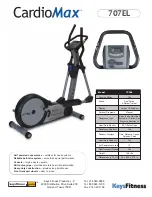8
50
8
27
6. Identify the Left Handlebar (6), which is marked
with a sticker. Insert the Left Handlebar into one
of the Handlebar Arms (5);
make sure that the
Handlebar Arm is turned so the hexagonal
holes are on the indicated side
.
Attach the Left Handlebar (6) to the Handlebar
Arm (5) with two M6 x 36mm Button Bolts (50)
and two M6 Locknuts (27).
Make sure that the
Locknuts are inside the hexagonal holes. Do
not fully tighten the Button Bolts yet.
Apply a small amount of the included grease to
the left axle on the Upright (2).
Make sure that there are two Small Handlebar
Bushings (49) in the Left Handlebar (6). Slide a
Handlebar Spacer (47) and the Left Handlebar
onto the left axle on the Upright (2) as shown.
Make sure that the Handlebar Spacer is
turned so the curved side is facing the
Upright.
Tap an Axle Cap (14) onto the axle.
Repeat this step to assemble the Right
Handlebar (8) and the other Handlebar Arm
(5).
Grease
6
47
14
49
5
2
5
6
7
36
11
13
7. Identify the Left Pedal Arm (11), which is
marked with a “Left” sticker. Attach a Pedal (13)
to the Left Pedal Arm with two M6 x 48mm Flat
Head Screws (36).
Attach the other Pedal to the Right Pedal
Arm (not shown) in the same way.
Hexagonal
Holes
Summary of Contents for Momentum 2000
Page 17: ...17 NOTES...