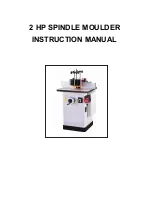21
20
Fig. 22
Minimum
Distance
from Wall
16mm
OPERATION
PLUNGE CUTS
A plunge cut is a cut that must be made inside the area
of the workpiece, rather than starting from an outside
edge and working inward.
1. Adjust the bevel setting to zero; see "Adjusting the
Bevel Angle" on page 14.
2. Turn the mode selector switch to the free-plunge set-
ting, see "Mode Selection" on page 13.
3. Set the blade to the correct blade depth setting and
position it where you would like your cut to occur. You
will find two notches along the blade cover. The notches
indicate the maximum points that the saw’s blade will
reach (Fig. 20).
4. Press the plunge lock button (Fig. 21) to allow the
saw to plunge downwards, while not allowing the blade
to actually contact the workpiece.
5. Power the saw on by pulling the trigger switch (Fig.
21). Allow it to reach full speed.
6. Once the blade has reached its maximum speed,
lower the blade down into the workpiece until the set
cutting depth has been reached. Once the saw cannot be
lowered anymore, move the saw along the desired cut
line in an even and steady motion.
FLUSH CUTTING (FIG. 22)
Your track saw can perform cuts close to walls or
other obstructions (for example, when removing
hardwood flooring).
NOTE:
the minimum distance
between the cut line and wall is 16mm (5/8").
1. Turn the mode selector switch to the scribe-cut or
free-plunge setting, see "Mode Selection" on page 13.
2. Adjust the bevel angle to 0 degrees, see “Adjust-
ing the Bevel Angle” on page 14.
Fig. 20
Fig. 21
Plunge
Lock
Button
Power
Trigger
3. If using the free-plunge setting, set the desired plunge depth and ensure that the track compensation
mechanism is properly adjusted, see “B. Free Plunge Mode" on page 13. If using the scribe-cut setting, the
cutting depth is pre-set at 2.5mm (0.1").
4. Plunge the saw downwards and complete the cut, see "Operating the Saw" on page 19. After completing
the cut, release the power trigger (Fig. 21) and allow the blade to come to a complete stop before removing
the saw from the workpiece.