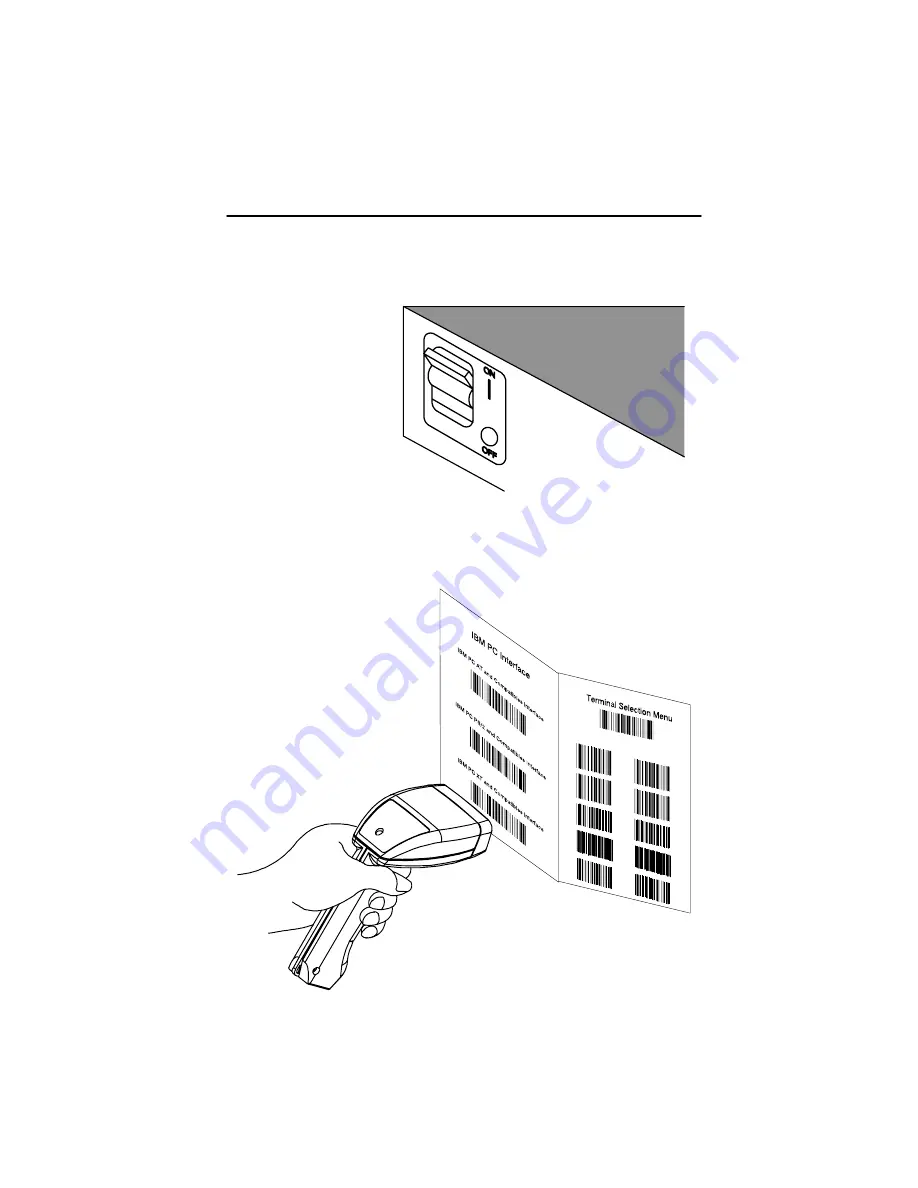
1–5
Getting Started
➌
Once the scanner has been fully connected, restore
power to the terminal/computer by turning the host
system power switch to the “ON” position.
➍
You must program the 3210 to work with your terminal
or computer by scanning the appropriate programming
bar code(s).
(For further instructions, see Chapter 2,
section 2.2 or 2.3.)
Summary of Contents for SCANTEAM 3210 Series
Page 1: ...Decoded Output ...
Page 2: ... 1998 Welch Allyn Inc All rights reserved ...
Page 15: ...1 6 Getting Started The 3210 is ready to scan bar code for your application ...
Page 38: ...3 9 Additional Programming 1 2 3 4 5 6 7 8 9 A B C D E F ...
Page 40: ...3 11 Additional Programming 0 1 2 3 4 5 6 7 8 9 A B C D E F ...
Page 42: ...3 13 Additional Programming 1 2 3 4 5 6 7 8 9 A B C D E F ...
Page 44: ...3 15 Additional Programming 0 1 2 3 4 5 6 7 8 9 A B C D E F ...
Page 58: ...3 29 Additional Programming 0 1 2 3 4 5 6 7 8 9 ...
Page 76: ...3 47 Additional Programming Industrial Symbologies Min Max Length Chart 0 1 2 3 4 5 6 7 8 9 ...
Page 91: ...3 62 Additional Programming Retail Symbologies Min Max Length Chart 0 1 2 3 4 5 6 7 8 9 ...
Page 100: ...3 71 Additional Programming 0 1 2 3 4 5 6 7 8 9 A B C D E F ...
Page 111: ...3 82 Additional Programming ...
Page 129: ...6 6 Maintenance and Troubleshooting ...
Page 135: ...6 12 Hex ASCII Chart ...
Page 143: ...viii Index ...















































