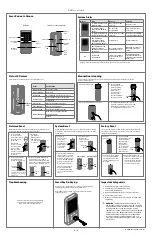3 / 4
Once the door handing process
is complete, the touchscreen will
indicate success or failure.
If the touchscreen indicates a failure,
make sure the lock interior and
batteries are correctly installed.
Perform step 5B again.
If the door handing process is still
unsuccessful after a second attempt,
see the Manual Door Handing section
on page 4.
Install 4 AA batteries in the battery pack.
With the door open, install the battery
pack to initiate auto-handing.
After a few seconds, the latch bolt will retract and extend on
its own to learn the orientation of the door. This is called the
door handing process
, and it is crucial to lock operation.
A
B
C
Success
flashing checkmark
symbol and single
column of digits
Ensure correct polarity.
For best results, use
new, non-rechargeable
Alkaline batteries only.
With the door open, insert the key to
extend the latch. Ensure that the latch
extends smoothly.
Turn the key 180° to retract the latch.
Ensure that the latch
retracts smoothly.
Close the door. Insert and rotate
the key to lock the door. Ensure
that the door locks smoothly.
Turn the key 180° to retract the latch.
Ensure that the door
unlocks smoothly.
A
B
C
D
If your door does not lock and unlock smoothly, make sure you replaced your previous latch and strike with those supplied in the box.
If you still experience locking errors, call Weiser Support to order a Warped Door Service Kit.
Weiser Support: 1-800-501-9471
64109
68611
actual size
For
Lock
Bag
actual size
Failure
flashing "X"
pattern
Download the app and create an account
The Weiser app is needed to use this lock. If
this lock was professionally installed (or installed
by someone other than the homeowner), make
sure this step is performed by the homeowner.
Download the
Weiser app by scanning
the QR code or visiting
www.weiserlock.com/app
on your smartphone.
Create your account and follow the setup
instructions in the Weiser app.
A
B
8
6
Test the lock and check door alignment
5
Install the batteries and perform the door handing process
This step will teach your lock the orientation of your door and is crucial to lock operation.
7
64109
(3x)
When the window
is locked, you will
need to remove
the entire interior
cover and screws to
access the battery
pack and buttons.
For additional
security, you
may choose to
lock the window
by installing the
security screw.
The window on
the interior cover
is unlocked by
default for easier
access to the
battery pack
and buttons.
Important Information about the interior cover
Cover Installation
Battery Pack Access
Install cover.
Note: You may
need to rotate
the turn piece
to align with the
turn piece shaft.
turn piece
turn piece
shaft
Install
screws.
a
b
If the window is
unlocked, slide
up the window
to access the
battery pack.
window
Install the interior cover
68611
If the window
is locked,
remove the
interior cover
and screws
to access the
battery pack.
Ensure you are using
the correct screws.
Using incorrect
screws will
damage the product.
Ensure you are using
the correct screws.
Using incorrect
screws will
damage the product.
(1x)
(3x)
(1x)