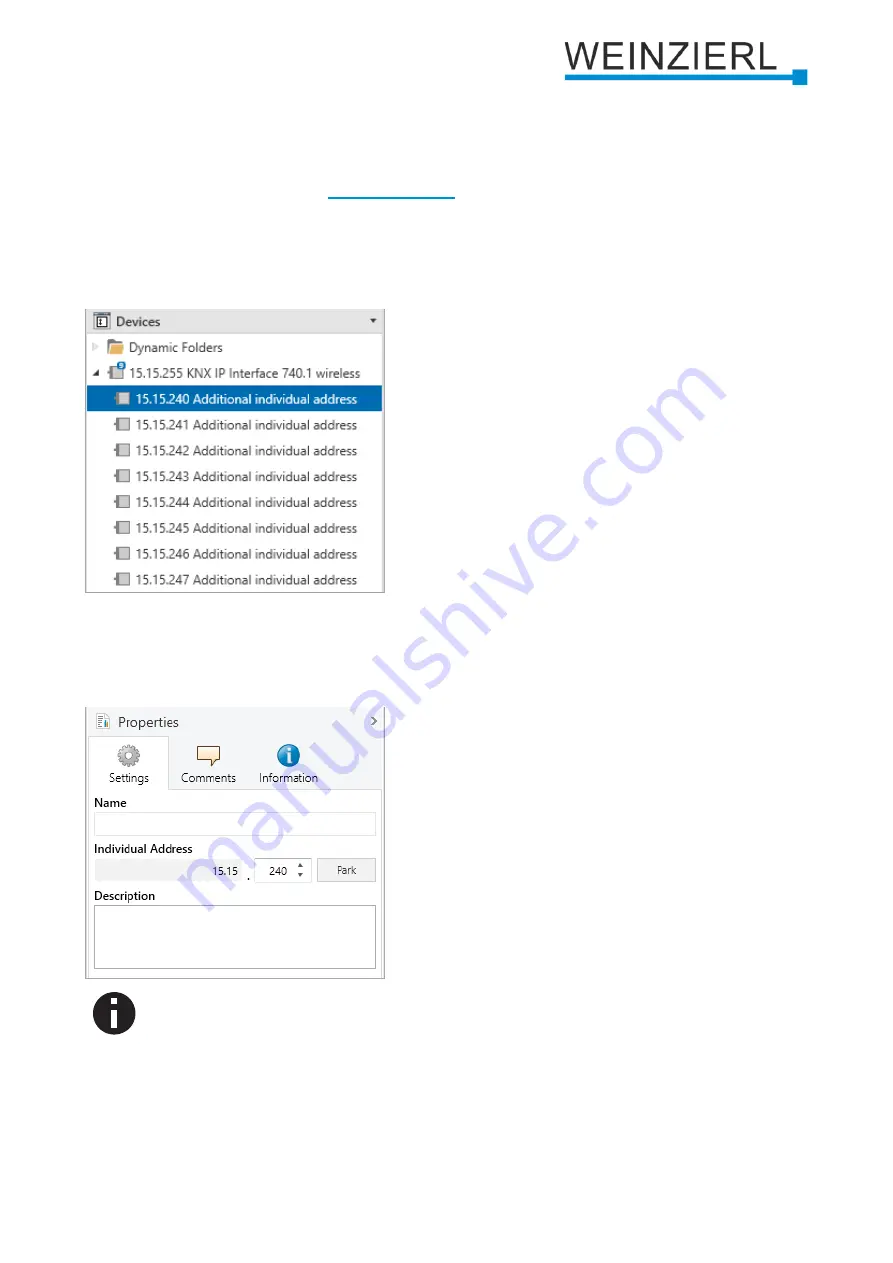
© 2021 WEINZIERL ENGINEERING GmbH
Seite 13/20
8 ETS database
The ETS5 database (for ETS 5.7 or newer) can be downloaded from the product website of the
KNX IP Interface 740.1
wireless
) or from the ETS online catalogue.
8.1 Additional individual addresses
The additional individual addresses appear in the topology view.
To change the individual addresses, select the corresponding entry in the list and enter the desired
address in the text field under
“Properties – Settings”. If the frame of the text field changes its
colour to red after entry, this indicates that the address entered is already being used. The
changes are only applied in the device after download.
Make sure that none of the specified addresses are already used in your KNX
installation.






































