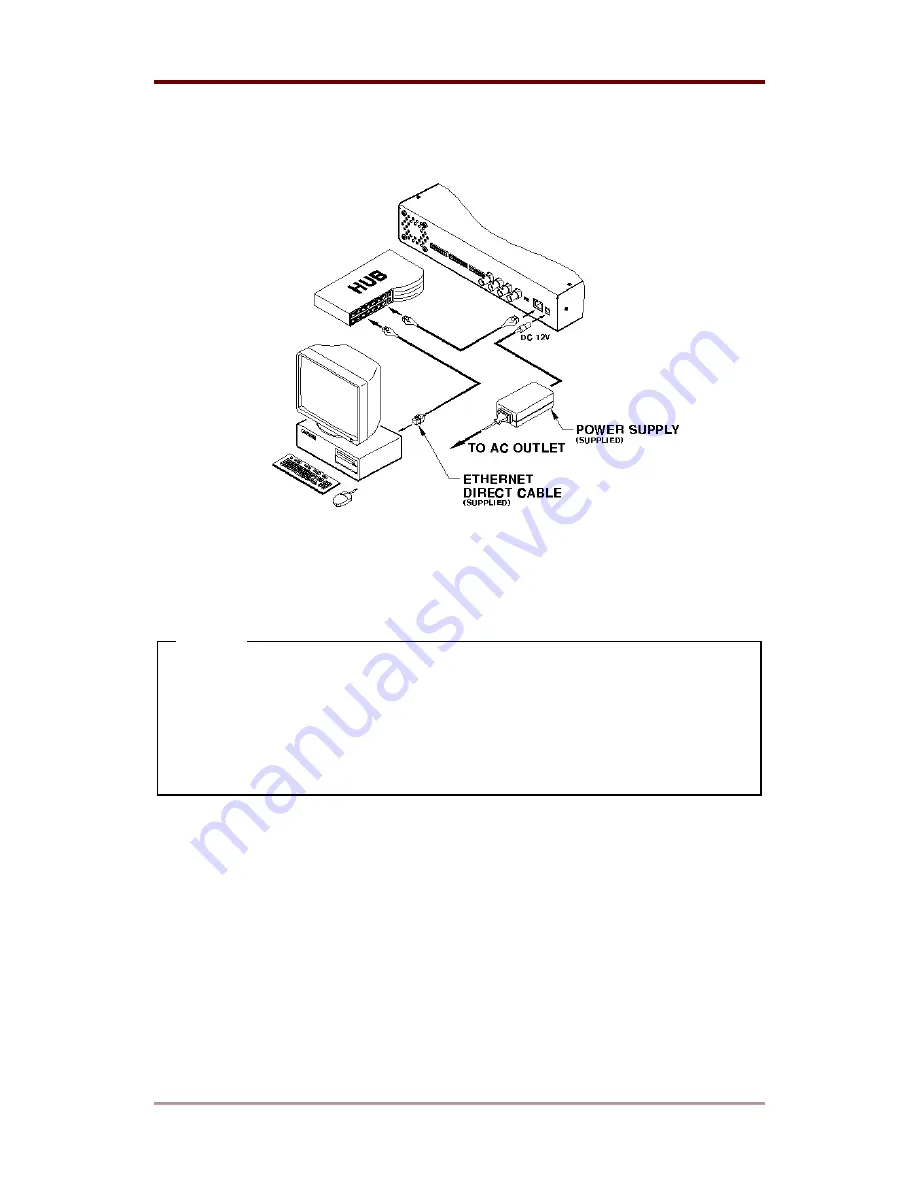
i-Rec B104
Installing & Connecting
12
2003. 06. 30 (v 1.4)
WEBGATE Inc.
4.2.2. Connecting i-Rec B104 to Local Network
(1) Connect B104 to HUB with direct cable (Ivory Ethernet cable).
(2) Connect the supplied AC adaptor to B104.
<Note>
1. To prevent damage to B104, connect power cable only after connecting Ethernet cable.
2. Ethernet cable should be pushed and connected, If not, noise may occur.
3. Check the LED of B104 after supplying power. After power is supplied, yellow LED is on
for the first 5-6 seconds and then goes off. Green LED is on for the first 1-2 seconds, and
then blinks once every second as long as the network is connected.












































