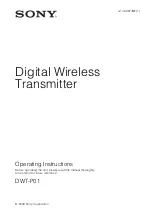Appendix K – Contact Monitoring Function - 30
Appendix K – Contact Monitoring Function
The Contact Monitoring Function is designed to allow the
WaveWare Paging System
to be used for purposes of
automatically transmitting predefined messages upon contact closure and/or contact open conditions. The Contact
Monitoring Function can be activated during the process of programming the pager database using the WaveWare
Paging Encoder Setup software. The Contact Monitoring Function is available with the TAP, WaveWare, COMP1,
and COMP2 modes of operation. The Contact Monitoring Function operates as follows:
Concurrent with the paging encoder monitoring the serial port for normal TAP messages, the Contact Monitoring
Function monitors the signal going through the opto-isolated device attached to the RJ-45 8 pin connector. A
contact closure event occurs when the opto-isolated device has 5V to 24V with a DC only current applied to it. A
contact open event occurs when the opto-isolated device has a voltage less than 0.5V going across it.
When programming the
WaveWare Paging System
pager database, each of the ten pager groups of up to 20 pagers
per group in the pager database can be associated with the Contact Monitoring Function by using the Encoder Setup
Software. If a pager group has the Contact Monitoring Function active, all pagers in that pager group will receive a
predefined message.
Some practical applications of the Contact Monitoring Function include using a mechanical switch or other form of
contact closure or contact opening to cause paging to occur. To accomplish this, connect to the RJ-45 8 pin jack per
the pin-out information in Appendix L – Connectors and Indicators. Upon closure or opening, the paging encoder
will output canned
messages as required.
Following are two
example wiring
diagrams.