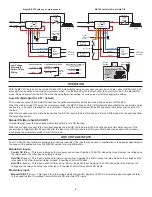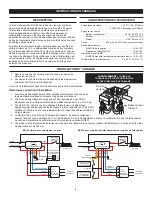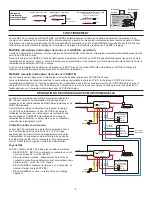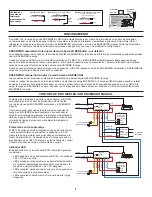2
Control Output
Common
+24VDC
White
Black
Red
Blac
k
Power Pack
Blue
Sensor
Ceiling/Wall
24VDC
Any
Red
Red
Off
Switch
Local
Fixture
BZ-150
*To
Additional
Sensor(s)
Orange
Brown
Gray
Cap
Cap
COM
SW1
LVSW-101
Low Voltage
Switch Input
Optional
Neutral
Line 120VAC
277VAC
Auto
ON
Man
ON
Single BZ-150 with one or more sensors
Control Output
Common
+24VDC
White
Black
Red
Blac
k
Power Pack
Blue
Sensor
Ceiling/Wall
24VDC
Any
Red
Red
Off
Switch
Local
Fixture
BZ-150
*To
Additional
Sensor(s)
Orange
Brown
Gray
Cap
Optional
Auto
ON
Man
ON
5-30 VDC In
Hold OFF
5-30 VDC In
Hold ON
Dry Contact
Neutral
Line 120VAC
277VAC
Class 2
Low Voltage
Wires
BZ-150 with Hold On or Hold Off
2-wire Push Button
Red
24VDC
Grey
Manual ON
3-wire Momentary, DCC2
Red
24VDC
Grey
Manual ON
Install
Jumper
Wire
Multi-button Switch, LVSW-101
Do not use pilot or locator
light connections
Red
24VDC
Grey
Manual ON
S(x)
Com
Low Voltage
Momentary
Switch Option
Wiring
OPERATION
With the BZ-150, the load can be turned ON and OFF automatically using an occupancy sensor input, a timer, panel or BAS input, and
manually from an optional low voltage momentary switch. Use the Mode Switch to select either the Auto ON mode, or the Manual ON
mode. Remove power from the BZ-150 when changing the switch setting, or cycle power to it after changing the setting.
Auto ON (Mode Switch LEFT - default)
The occupancy sensor input, Hold ON input and the optional momentary switch input can all be used turn ON the load.
When the load is turned OFF using the momentary switch, the BZ-150 does not turn it ON automatically until after the sensor time delay
expires (e.g., as might be required for a presentation). Pressing the momentary switch before the sensor time delay expires turns ON
the load.
When the occupancy sensor’s time delay expires, the BZ-150 reverts to Auto ON mode and it turns ON the load with the next input from
the occupancy sensor.
Manual ON (Mode Switch RIGHT)
Occupants must press the low voltage momentary switch to turn ON the load.
When the occupancy sensor is the only input keeping the load ON, the load turns OFF when the sensor’s time delay expires. If the
sensor input re-triggers within 30 seconds after the load turns OFF, the load turns ON again. After 30 seconds expire with no sensor
input, press the momentary switch to turn ON the load.
LOW VOLTAGE INPUTS
Four +12-24VDC input wires are provided to control the load relay. The inputs may be used in combination or individually, depending on
the needs of the application. See the WIRING section for wiring information.
Maintained Inputs:
Control ON
(Blue) – This input is intended for occupancy sensor input. Applying 12-24VDC closes the relay. Remove the voltage and
the relay opens if no other input is holding it closed.
Hold ON
(Orange) – This input is intended for timer or panel input. Applying 12-24VDC closes the relay. Remove the voltage and the
relay opens if no other input is holding it closed. It overrides Control ON input.
Hold OFF
(Brown) – This input is used for timer, panel, BAS or load shed input. Applying 12-24VDC opens the relay. Remove the
voltage and the relay can accept any other input. It overrides Control ON and Hold ON inputs.
Momentary Input:
Manual ON/OFF
(Grey) – This input is for a low voltage momentary switch. Applying 12-24VDC momentary input changes the relay
to the opposite state. It overrides Control ON, Hold ON and Hold OFF inputs.
Mode
Switch
UL 2043 Plenum Rated
Santa Clara, CA
800.879.8585
APPLIANCE
CONTROL
88T9
Auto
ON
Manual
ON
120/230/277VAC, 50/60Hz, 225mA output
20A ballast or incandescent load
Motor load: 1HP@120/240VAC
Class 2 power supply
Model #:
BZ-150 Power Pack
08405r1
Low Voltage
Inputs
+24VDC
Common
Red
White
Neut.
Power Pack
Blue
Blac
k
Red
Dry
Contac
t
Lighting
Load
277VAC
Black
120VAC
+12-24VDC In
Hold OFF
+12-24VDC In
Hold ON
Any 3-Wire
24VDC
Sensor
Hot
Red
Brown
Orange
Gr
ey
Control
Momentary Switch (optional)
Low Voltage Wires