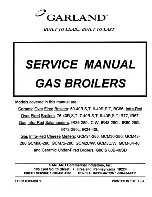Benchmark 750-3000 Boiler Installation & Startup Manual
SECTION 6 – BOILER SEQUENCING TECHNOLOGY
OMM-0121_D
•
GF-205
•
5/9/2019
Technical Support
•
(800) 526-0288
•
Mon-Fri, 8 am - 5 pm EST Page 111 of 122
6.3.7 OPTION 7 - Remote Setpoint With Modbus Header Sensor And
4-20ma Setpoint Drive
OPTION 7 - Remote Setpoint With Modbus Header Sensor And 4-20ma
Setpoint Drive Instructions
NOTE:
Both Header Sensor AND 4-20ma Direct Drive must be wired. See the
C-More Controller
User Manual
, OMM-0032 (GF-112) and
ProtoNode User Manual
, OMM-0080 (GF-129) for
more information.
Step 1: MODbus Header Sensor
1. Using Shielded pair 18 - 22 AWG cable, Connect the Temperature Transmitter (P/N
65169
)
terminal Pin B to the RS485+ terminal on the I/O Box of any of the Boiler units, and Pin A of
the Temperature Transmitter to the RS485- terminal on the I/O Box of any of the Boiler
units.
2. Using Shielded pair 18 - 22 AWG cable, connect the Modbus Header Temperature Sensor
(P/N 24410) to pins 2 and 3 of the Temperature Transmitter.
3. Install a jumper wire between pins 1 and 2 of the Temperature Transmitter.
NOTES:
•
Polarity must be observed for the RS485 connections. The ground for the shield is at
the “SHLD” terminal in the I/O the Box.
•
The header sensor must be installed between 2 and 10 feet (0.61 and 3.1m)
downstream of the LAST boiler in the plant’s supply water header.
•
There is no polarity to be observed. The ground for the shield is at the power supply
ground. The sensor end of the shield must be left free and ungrounded.
Step 2: Direct Wired 0-20ma or 4-20ma Wiring
1. Connect the 4-20ma or 0-20ma terminals from the Direct Drive source to the Ain+ and Ain-
terminals on the Manager.
NOTES:
•
Unit’s I/O Box. Shielded pair 18 - 22 AWG cable is recommended for this connection.
Polarity must be observed.
•
The ground for the shield is at the driver signal source.
(Continued)
TEMP SENSOR P/N
24410
MODBUS TRANSMITTER I/O BOX
I/O Box