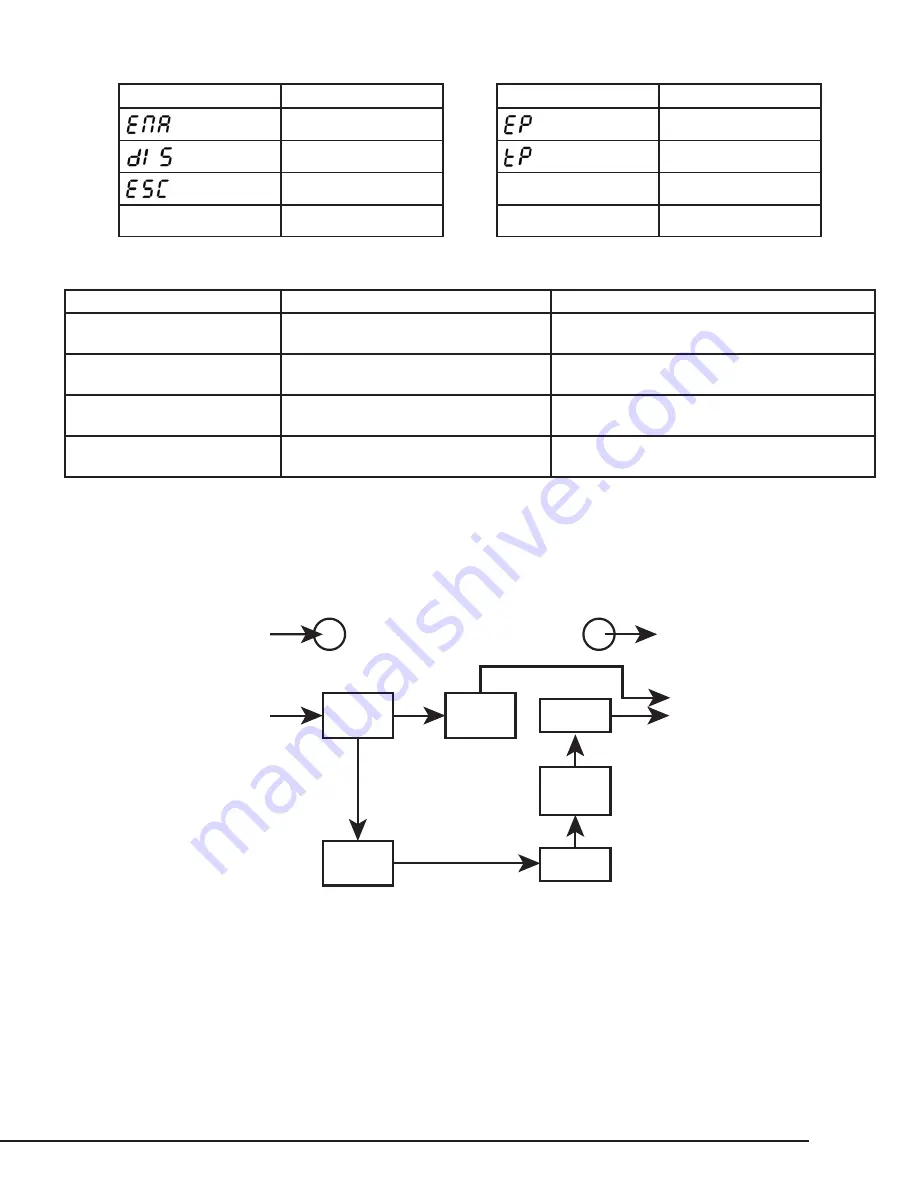
WB-UPS-1100/1500/2000 Owner’s Manual
pg.11
LCD ABBREVIATIONS
Display
Meaning
Display
Meaning
Enable
EPO
Disable
Temperature
Escape
bt
Battery Replacement
Bu
Buck Mode
bo
Boost Mode
TROUBLESHOOTING
Symptom
Possible Cause
Remedy
The UPS behaves as if power is out,
but power at the outlet is normal.
The power cord is loose or damaged.
Check the power cord connection to the outlet and to the
UPS.
The fan is running constantly.
AVR is correcting output voltage, in battery
mode, high load connected to UPS outlets.
Check the LCD panel for UPS status. Have an electrician
check the power connection and quality of power.
The UPS is emitting an audible
alarm.
UPS operating mode issue.
See the opposite page for alarm meaning and remedy.
There is a fault code on the UPS
screen.
UPS operating mode issue.
See the opposite page for code meaning and remedy.
Contact Technical Support - Phone: (866) 838-5052 Email: [email protected]
OPERATING PRINCIPLE
The UPS is composed of mains input, EMI/RFI filters, inverter, battery charger, DC-to-DC converter, battery, AVR TX, and UPS output.
Input
EMI/RFI
Filters
Battery
Charger
DC-to-DC
Converter
Output
Inverter
Battery
AVR
TX






































