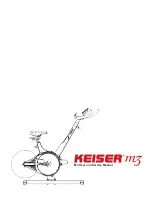S E T U P
Use the corresponding levers and adjusters to set up the
Atom to your preferred cycling position.
Make all adjustments off the bike.
1
Raise or lower your saddle height using the lever
on the rear of the saddle stem. Loosen the lever
to adjust the stem and tighten to secure.
2
Adjust your saddle fore/aft position using a 4mm
Allen key to loosen the saddle slider. After adjusting,
tighten to secure.
3
Set your handlebar height using the lever on the front of
the handlebar stem. Loosen the lever to raise or lower the
handlebars, tighten to secure.
4
Adjust your handlebar fore/aft position using the 5mm
Allen key to loosen the handlebar. After adjusting, tighten
to secure.
TIP:
We recommend you have your handlebars
between 4-10cm lower than your saddle height.
5
Open the red locking rings on the device holder and
slide your device into place. Rotate the red locking rings
backwards to secure.
6
Visit
wattbike.com/bikefit
to accurately replicate your real
ride bike figures onto the Atom.
F I G 0 2
Summary of Contents for ATOM
Page 1: ...Q U I C K S T A R T G U I D E...
Page 2: ......
Page 8: ......
Page 11: ......
Page 12: ...W B 1 7 _ 0 0 3 7 WATTBIKE COM Wattbike Wattbike Wattbike Wattbike...