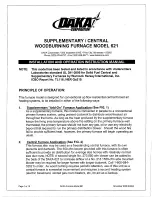page 14 of 42
TURBO
This key activates or deactivates the function TURBO. Keep the key pressed for at least two
seconds
to activate or deactivate this function.
CLOCK FUNCTION
Please join the following procedure to set the clock function on the remote control:
-
press the symbol
and the time blinking.
-
use the keys
and
to set hour and minutes.
-
press
again to confirm and SEND to transmit the function to the pcb.
ON1
Using this key you can set a single time schedule for the automatic switching on of the stove
(program 1).
OFF1
Using this key you can set a single time schedule for the automatic switching off of the stove
(program 1).
ON2
Using this key you can set a single time schedule for the automatic switching on of the stove
(program 2).
OFF2
Using this key you can set a single time schedule for the automatic switching off of the stove
(program 2).
AUTO
With this key you can decide to repeat the programmed switching on and off (program 1
and 2) every day.
The key AUTO activates this function.
Keep the key pressed for at least two seconds to activate or deactivate this function.
CANCEL
Use the key CANCEL in the event you want to cancel some programmed switching on or off
of the stove.
Lock / Unlock button
Press and hold the key for at least 2 seconds to activate / deactivate this function.
(Not available on LCD 2)
SLEEP
This function allows, after an hour from sending the command, to automatically lower
the temperature
set by 1° C. (Not available on LCD 2)
EN
Summary of Contents for MIGNON6
Page 1: ...MANUAL DE INSTRUCCIONES ESTUFAS DE PELLET ES...
Page 4: ......
Page 47: ...43 44 ES...
Page 48: ...43 44 NOTAS ES...
Page 49: ...44 44 NOTAS ES...
Page 50: ...Cod 001120 Date 06 2021 ES NOTAS 45 44...
Page 51: ...44 44...
Page 52: ......
Page 95: ...Cod 001120 Date Mar2021 EN NOTES page 42 of 42...
Page 96: ...Cod 001120 Date 06 2021 NOTES page 43 of 42...
Page 97: ...1 42...