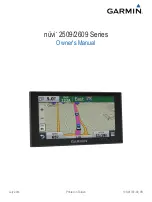Watson Industries, Inc.
DMS-SGP01 Rev B 03/22/2018
2
TABLE OF CONTENTS
1.
Introduction ........................................................................................................ 3
2.
Product Description............................................................................................ 3
3.
Installation .......................................................................................................... 4
Orientation.................................................................................................................................................... 4
Mounting ...................................................................................................................................................... 4
Environment ................................................................................................................................................. 4
Power / Connectors....................................................................................................................................... 4
Calibration .................................................................................................................................................... 4
4.
Operation ............................................................................................................ 5
Initialization.................................................................................................................................................. 5
Normal Operation......................................................................................................................................... 5
Special Operation Modes ............................................................................................................................. 5
Reference Mode................................................................................................................................................... 5
Free Mode............................................................................................................................................................ 6
Hold Mode........................................................................................................................................................... 6
Control Mode....................................................................................................................................................... 6
Interface........................................................................................................................................................ 6
RS-232 Output Format ........................................................................................................................................ 6
RS-232 Input Commands .................................................................................................................................... 8
Analog Outputs.................................................................................................................................................... 9
Analog Inputs .................................................................................................................................................... 10
Speed Inputs ...................................................................................................................................................... 10
Input Logic Commands ..................................................................................................................................... 10
5.
Specifications ................................................................................................... 11
Table 1: Connections / Dimensions........................................................................................................
1213
Figure 1 DMS-SGP01 ............................................................................................................................
1213
Figure 2 GPS Antenna Dimensions........................................................................................................
1314
Warning ..................................................................................................................................................
1415
6.
Customer Service .........................................................................................
1516
7.
Appendix A ..................................................................................................
1617
Activating Command mode or Double Spacebar Access to commands.................................................
1819
Determining and Setting Output Channels .............................................................................................
1819
Setting Output Format ............................................................................................................................
1920
Setting Heading Mode ............................................................................................................................
1920
Setting Velocity Mode:...........................................................................................................................
2021
Setting Altitude Correction:....................................................................................................................
2122
8.
Appendix B...................................................................................................
2223
9.
Appendix C...................................................................................................
2425
Watson Industries prides itself on solving customer problems and serving their needs in a timely fashion. This manual
is intended to facilitate this goal and to provide written information about your product. We ask that you carefully read
this manual. Becoming familiar with the manual will help you understand the product’s capabilities and limitations, as
well as provide you with a basic understanding of its operation. If, after reading the manual, you require further
assistance, do not hesitate to call Watson Industries with your questions and comments.