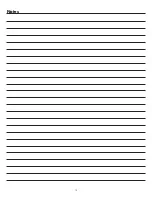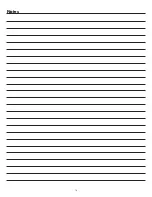10
First Level History Screens
Accessed by pressing and holding
+
and
–
simultaneously for three seconds.
Returns to general display after five minutes of inactivity.
DAYS SINCE REGEN
5
VOLUME SINCE REGEN
980
RESERVE FOR
MON
GAL
GAL
320
GAL
230
USAGE
WED R
DAY
15
A
→
B
GAL
0.00
1 3 DAYS 12:35
1
2
3
4
GAL
0
WED 12– 1 AM
DAY
15
Displays number of days since last regen
Displays number of gallons since last regen
Displays reserve capacity
Use
+
or
–
buttons to scroll through each day of the week to view calculated reserve capacity.
This screen will not appear when Immediate Regeneration is set (See page 7)
NOTE: Reserve capacity takes 21 days to generate.
Displays gallon usage by hour any time within last 90 days
Access by pressing
+
and
–
buttons simultaneously for three seconds.
Use the
+
and
–
buttons to scroll through each hour of the day selected in the
gallon usage history screen. To select a different day, press the
REGEN
button to
return to the previous screen and select a new day with the
+
or
–
buttons.
NOTE: Reserve capacity takes 21 days to generate.
Only appears
on units set to
1.0T Mode
Displays tank transfer history
Use
+
or
–
buttons to scroll through last 10 tank transfers. Viewed in 1.0T Mode only.
•
“1” indicates most recent tank transfer.
•
“A” indicates service flow transferring away from tank.
•
“B” indicates service flow transferring to tank.
•
“3” indicates days ago of transfer (99 day max)
•
“0.00” indicates gallons used at time of transfer.
Displays gallon usage history
Use
+
or
–
buttons to scroll through past 90 days of water usage history.
1.0T Mode: T1 and T2 usage for this day combined in this display
•
“R” indicates a regen has occurred that day.
•
“S” indicates a step through manual regeneration.
•
“M” indicates a manual regeneration.
•
“E” indicates a valve error has occurred.
return to previous screen
continue to next page
Summary of Contents for Sanitizer Plus
Page 1: ...Master Programming Manual for Sanitizer Plus Models Effective February 2019...
Page 13: ...13 Notes...
Page 14: ...14 Notes...
Page 15: ...15 Notes...