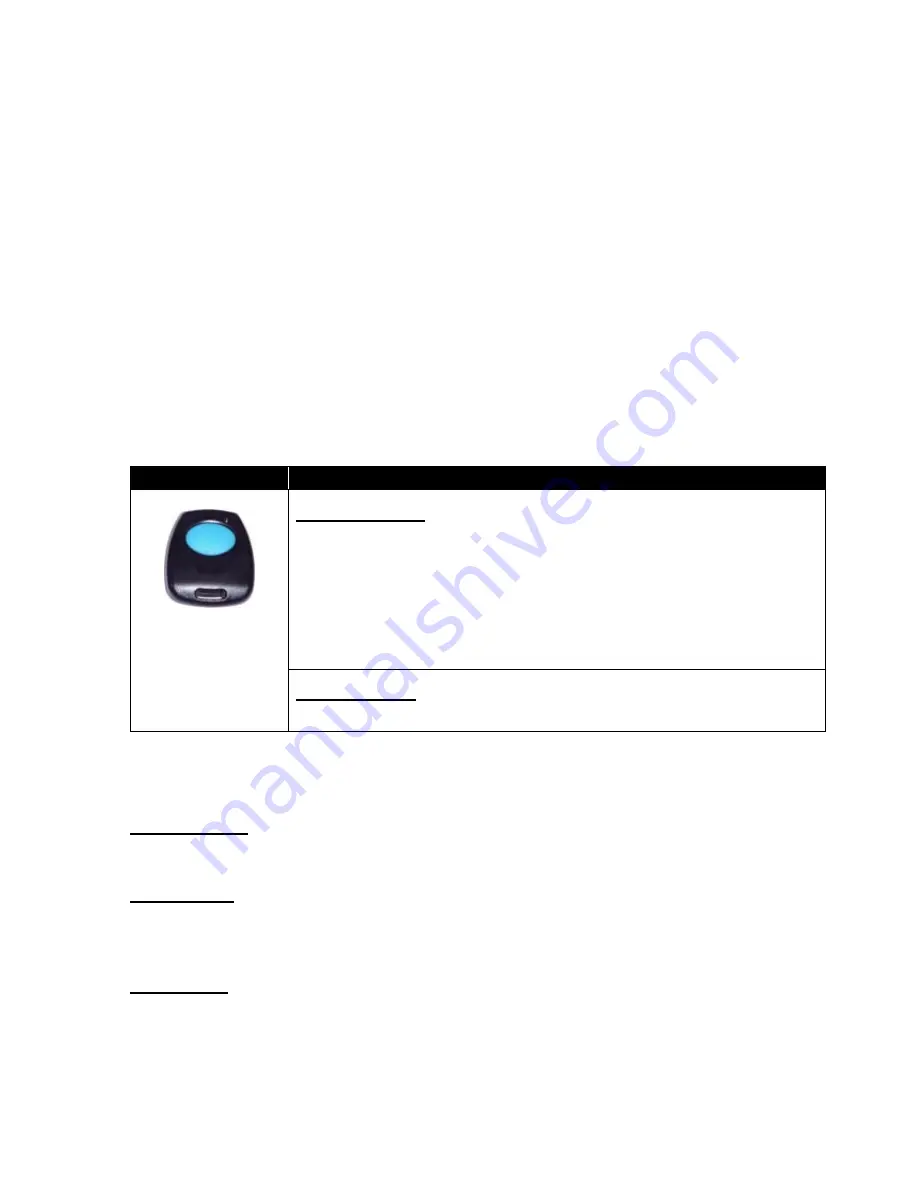
13
3. Operation
3.0. Turning the system on
After completing installation as outlined above, switch the system on at the
power point.
Every time the system is powered up it will enter learn/programming mode. If
you wish to learn in a new wireless device, please see Section 4 for
programming instructions. If not, simply wait 10 seconds or until the internal
light starts to flash.
* Please Note: The remotes and detectors which were included with your
alarm are already learnt into the system – Only additional remotes and
detectors require programming.
3.1. Remote Control Functions
Press
ARM/DISARM
Pressing the button will arm or disarm the alarm system
depending on the current state of the alarm. That means if
the alarm is armed then pressing the button would disarm
it, similarly if the alarm is disarmed then pressing the button
would arm it.
PANIC mode
Press and hold
(approximately 3 seconds) to activate PANIC mode.
3.2. ARM Mode
When to use
This mode is used when leaving the building or premise. Arming the system in
this mode will activate all detectors.
Indications
The siren will beep once and the blue light will flash once. There will be a 20
second delay before the system is fully armed. During this delay detectors
cannot trigger the alarm.
Triggering
If a detector is triggered, when the system is fully armed, the alarm will sound
for 5 minutes or until the system is disarmed (which ever occurs first).

























