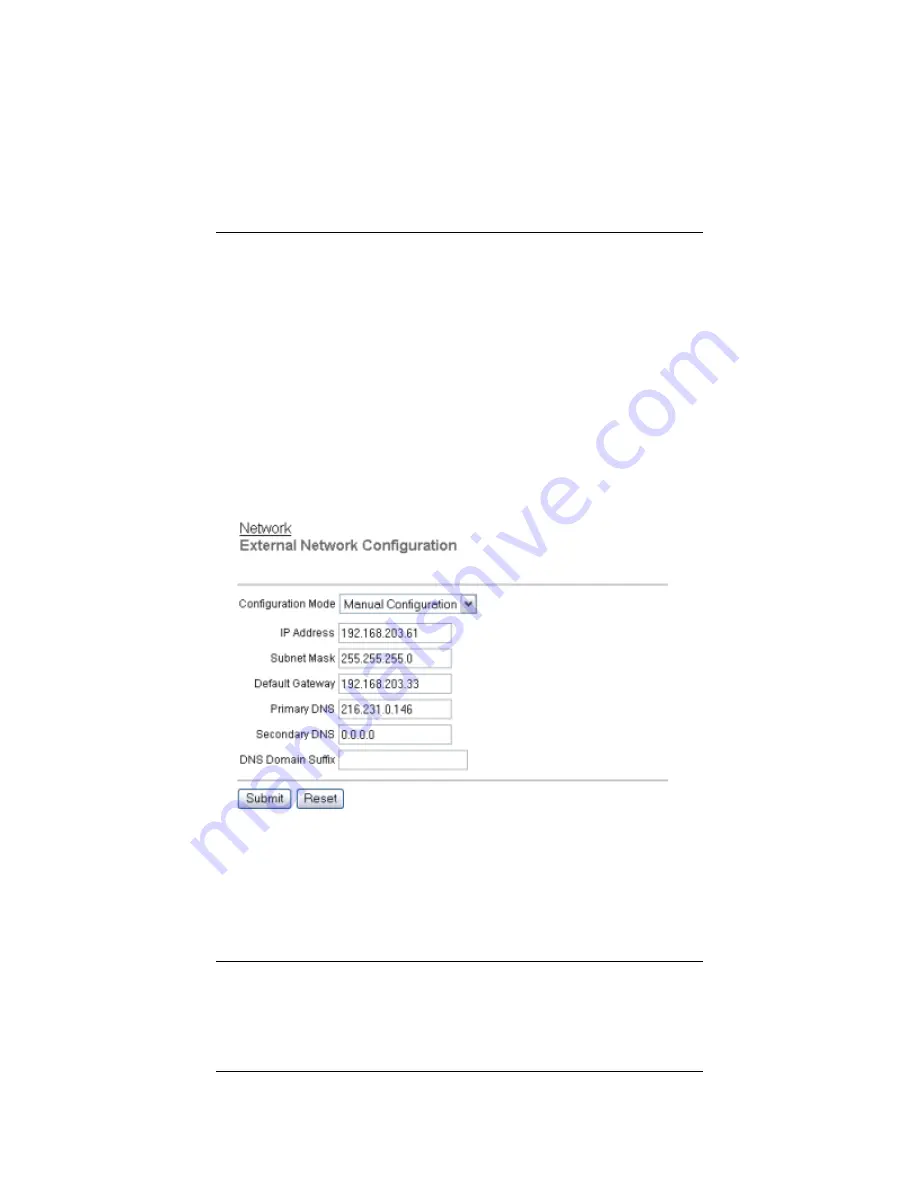
User Guide
39
External Network Configuration
configuration causes the ISP to communicate with the SOHO 6
Wireless and not your computer.
1
Type the IP address of the trusted network in your browser
window to connect to the System Status page of the SOHO 6
Wireless:
The default IP address is: http://192.168.111.1
2
From the navigation bar on the left side, select
Network
=>
External
.
The External Network configuration page opens.
3
From the Configuration Mode drop-down list, select
Manual Configuration
.
The page refreshes.
4
Type the TCP/IP settings you recorded from your computer
during the installation process. Refer to the table, “Examine
and record the current TCP/IP settings” on page 15.
Summary of Contents for Firebox SOHO 6 Wireless
Page 1: ...WatchGuard Firebox SOHO 6 Wireless User Guide SOHO 6 firmware version 6 2...
Page 6: ...vi WatchGuard Firebox SOHO 6 Wireless VCCI Notice Class A ITE...
Page 7: ...User Guide vii Declaration of Conformity...
Page 58: ...36 WatchGuard Firebox SOHO 6 Wireless...
Page 80: ...58 WatchGuard Firebox SOHO 6 Wireless...
Page 92: ...70 WatchGuard Firebox SOHO 6 Wireless...
Page 106: ...84 WatchGuard Firebox SOHO 6 Wireless...
Page 208: ...Index 186 WatchGuard Firebox SOHO 6 Wireless...











































