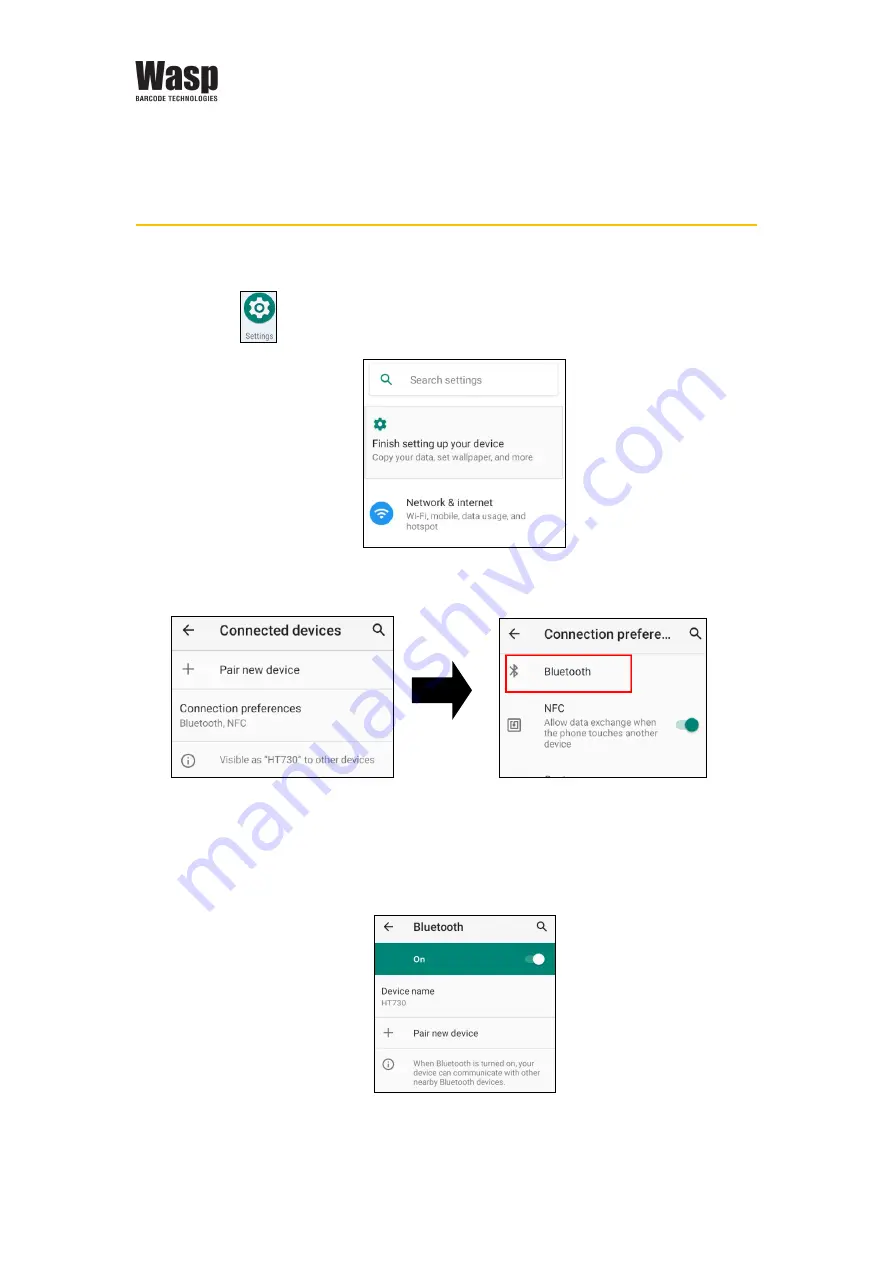
37
Wasp
WDT950
(38 keys) User’s Manual
2.6 PAN Setting
1. On the main screen, scroll the screen from down to top to reach the APPS,
and tap
Settings
and then tap
Connected devices
.
2. Tap
Connection Preferences
to enable
Bluetooth
3. Tap
ON / OFF
to enable / disable Bluetooth
®
.
To pair the available device, turn Bluetooth
®
ON
to choose the available
device.
Summary of Contents for WDT950
Page 1: ...Wasp WDT950 Handheld Terminal 38 Keys User s Manual v1 5...
Page 7: ...v Taiwan NCC Warning Statement SAR 2 0W KG 0 395 W KG 1 2 30 10 2 2 1...
Page 59: ...41 Wasp WDT950 38 keys User s Manual 2 9 2 Scene Mode Setting 2 9 3 Camera filter effects...
Page 60: ...42 Wasp WDT950 38 keys User s Manual 2 9 4 Settings Please tap to enter the settings section...






























