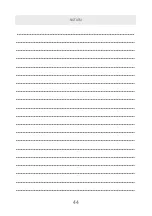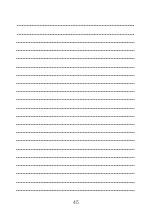Increase
ON / OFF
Temperature
Decrease
Defrosting
ON and OFF time settings
devices
Humidity indicator
Drainage
Function button ON/OFF
temporary
Full water tank
30
OPERATION INSTRUCTIONS FOR CONTROL PANEL
Description of markings on the display and buttons on the control panel
POWER
TIMER
Button
User manual
Turning ON / OFF the device
Changing the value, depending on the currently set status
1.
Changing the humidity level, ranging from 10% to 95% RH
2.
Changing the timer value, from 00 to 24
Changing the value, depending on the currently set status
1.
Changing the humidity level, ranging from 10% to 95% RH
2.
Changing the timer value, from 00 to 24
Short press the button to program the device
operation on/off automatically
POWER
TIMER
Wind speed
Summary of Contents for OP-50
Page 1: ...OSUSZACZ POWIETRZA v 1 09 OP 50 50 D DEHUMIDIFIER PL EN...
Page 2: ...2...
Page 24: ...24...
Page 44: ...44 NOTATKI...
Page 45: ...45...
Page 46: ...46...
Page 47: ...47...
Page 48: ...www warmtec pl v 1 09...