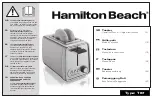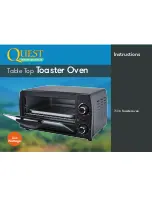5
3. For four-slice toasting on the WCT704 (4-Slice Toaster), set the
slice control switch to position 3-4. Add bread to both slots. Set
the browning control and push down the carriage control lever.
The toaster will raise the bread when toasting cycle is complete.
Do not overlap bread pieces.
4. To stop toasting cycle, press the Cancel button or just lift up on
the carriage control lever. Lifting up on the carriage control lever
at the end of cycle will also lift bread higher for easy removal.
5. To defrost and toast, push Defrost button and then push down
the carriage control lever. Toaster will defrost, then toast, by
extending the toast cycle. Toast will be browned based on
selection made with the browning control.
6. To reheat, push Reheat button and then push down the carriage
control lever. This cycle will not brown or toast the bread. The
browning control is not utilized during this operation.
7. To disconnect, push Cancel button before removing plug from
outlet.
CARE AND CLEANING
Let toaster cool before any cleaning operation.
1. To clean outer surface: Let toaster cool. Unplug power cord.
Wipe down exterior with nonabrasive soft cloths or sponges
dampened with washing solution (for your safety, use water no
hotter than 115ºF), rinse water, and sanitizing solution. Prevent
liquid from running into toaster slots by wringing all excess
moisture from cloths or sponges before using them. Allow
toaster’s outer surface to dry before using.
2. To clean crumb tray: Slide out the crumb tray and discard
crumbs. Wipe crumb tray clean and replace. Never operate the
toaster without the crumb tray in place.
3. To remove any pieces of bread remaining in the toaster, turn the
toaster upside down and gently shake. Never insert any hard or
sharp instrument into the toaster slot. This could damage the
toaster and cause a safety hazard.
4. Never wrap the cord around the outside of the toaster. Use the
cord storage cleats on the underside of the toaster.