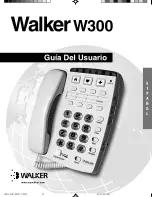Walker W300
22
Your Walker W300 has been registered with the Federal Communications Commission (FCC). This
product complies with standards of Part 68 of the FCC Rules. The FCC requires us to provide you with
the following information:
1. Connection and use with the
nationwide telephone network
The FCC requires that you connect your
product to the nationwide telephone net-
work through a modular telephone outlet
or USOC JR-11C. This equipment may not
be used with party line service or with coin
telephone lines.
2. Notification to the
telephone company
Upon request of your local telephone
company, you are required to provide
them with the following information:
A. The “line” to which you will connect the
telephone equipment (that is, your tele-
phone number).
B. The telephone equipment’s FCC regis-
tration number and ringer equivalent
number (REN). These numbers are on the
bottom of your telephone equipment. The
REN is useful to determine how many
devices you may connect to your tele-
phone line and still have them ring when
you are called. In most, but not all areas,
the sum of the REN’s should be five or
less. You may want to contact your local
telephone company for future information.
FEDERAL COMMUNICATIONS
COMMISSION REQUIREMENTS
3. Repair Instructions
If it is determined that your telephone
equipment is malfunctioning, the FCC
requires that it not be used and that it be
unplugged from the modular outlet until
the problem has been corrected. Repairs
to this telephone equipment can only be
made by the manufacturer or its autho-
rized agents, or by others who may be
authorized by the FCC. For repair proce-
dures, follow the instructions outlined
under the Walker Limited Warranty.
4. Rights of the
telephone company
If your product is causing harm to the
telephone network, the telephone com-
pany may temporarily discontinue your
telephone service. If advance notice isn’t
practical, you’ll be notified as soon as
possible. You’ll be given the opportunity
to correct the problem, and you’ll be
informed of your right to file a complaint
with the FCC.
Your telephone company may make
changes in its facilities, operations, or
procedures that could affect the proper
functioning of your Walker telephone.
If such changes are planned, you’ll
be notified.
W300_UGD_REVD_7.29.02
8/1/02, 6:30 AM
22