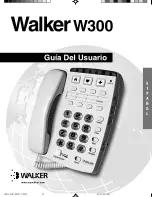Walker W300
20
TROUBLE-SHOOTING GUIDE
➤
Static On Line
• Interference From
Household Appliances
Your Walker phone may be located near a
touch lamp, microwave or refrigerator
which may cause interference. Relocating
your phone to another area may eliminate
the problem.
A cordless phone on your phone line may
also cause static. Try disconnecting your
cordless phone for several days. This may
eliminate the problem.
Disconnect any extra devices which may
be attached to the phone. Extra devices
may include cord detangler’s, caller ID
units, and answering machines.
• Interference From
Malfunctioning, Frayed
Or Poorly Connected
Telephone Cords
Check your phone cords and connections.
Try interchanging cords with another
phone to see if the problem is eliminated.
Replace any defective equipment.
➤
Feedback Problems.
• Feedback Occurs When
Handset Is Set Down
Avoid setting receiver on a hard surface or
attach a foam receiver pad to earpiece of
phone. You can also lay the receiver on
its side. This will eliminate feedback also.
➤
Transmission Problems
• The Person On The Other
End Cannot Hear You
Too many phones or phone devices on
the line may effect your phone’s transmis-
sion. As a guideline, more than five (5)
phones or phone devices may overload
the phone line. Disconnect one (1) or two
(2) of the devices to see if that eliminates
the problem. If not, contact your local
phone company for load guidelines.
You may not be speaking directly into the
transmitter. Always speak directly into the
mouthpiece in your normal tone of voice.
W300_UGD_REVD_7.29.02
8/1/02, 6:30 AM
20