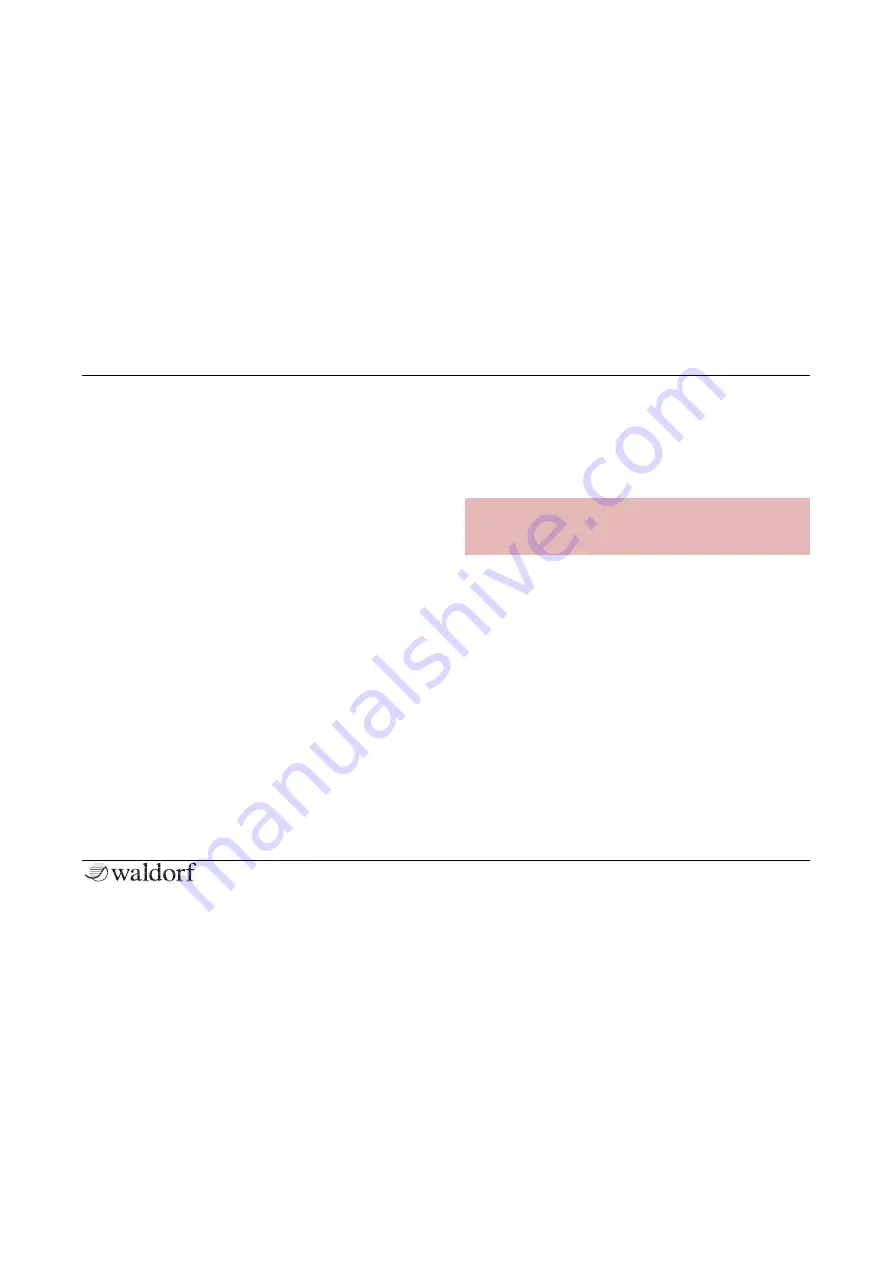
A Short Overview
34
Iridium Keyboard Quickstart
Updating the System Software
The Iridium Keyboard has a service-friendly feature that
makes it possible to update the system software without
changing any parts.
All software updates come in the form of a .bin file that can
be copied on every FAT file formatted USB storage device.
The fastest way to get this file is by downloading it from
our web site at:
www.waldorfmusic.com/iridium-keyboard
Please make sure to download the following files:
iridium-keyboard.update.bin
=
To update the Iridium Keyboard system software:
•
Copy the .bin file onto the top-level of a suitable
USB storage device.
•
Connect the USB device to the Controller USB port.
•
Press the
Global
button to enter the Global page.
•
Tap on the
System
tab to open the System sub pa-
ge.
•
Tap on the
Update
button and select the USB drive.
Locate the .bin file and press
Load
. Then follow the
onscreen instructions.
•
After the file is installed correctly, the Iridium Key-
board saves the update into its FLASH memory.
•
Wait until the operation is completed. If updating
was successful, the Iridium Keyboard will perform
a system reset and start up.
s
Do not under any circumstances turn off the Iri-
dium Keyboard while the update step is in pro-
gress. A complete loss of data may occur!
Summary of Contents for IRIDIUM
Page 1: ...Quickstart Für deutsche Version bitte umdrehen ...
Page 2: ......

















