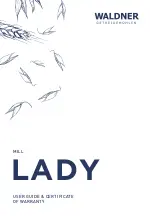9
10
5
6
7
5. Twist back hopper until
the grinding sound disap-
pears - this is the finest
coarseness setting.
6. Mark this coarseness
setting on your mill. All
further settings can be
customized (from fine to
rough).
7. Put a bowl under flour
output prior to every use
of the device.
8
8. Have fun grinding!
MILL
LAD
Y
MILL
LAD
Y
0
MIKRO
20
30
40
50
10
fein
grob
0
MIKRO
20
30
40
50
10
fein
grob
0
MIKRO
20
30
40
50
10
fein
grob
0
MIKRO
20
30
40
50
10
feing
rob
TROUBLE
SHOOTING
The device can’t be
switched ON
REASON
Hopper is not completely closed
(safety button has no contact)
HELP
turn hopper in the direction fine
>fein<
REASON
The mill material used was too
damp for the desired coarseness.
HELP
Clean hopper and output (see also
chapter CLEANING). Dry the mill
material.
The flour output
is blocked.
Device stops during
grinding process.
REASON
Overheating of the motor
HELP
The device has a overload protecti-
on with thermal sensors and turns
on again automatically.
REASON
The mill material was too damp for
the desired coarseness or seeds
were ground too fine without ad-
ding dry mill material.
HELP
remove smudge from millstones
using a wire brush and afterwards
grind rice or corn roughly. (grinder
setting rough >grob<).
The grinder
is smudged