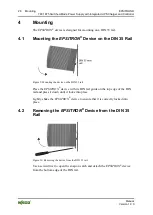26
Mounting
EPSITRON®
787-1675 Switched-Mode Power Supply with Integrated UPS Charger and Controller
Manual
Version 1.0.0
Pos: 44 /All e Seri en ( Allgemei ne Module)/Ü berschriften für alle Serien/Monti eren - D emonti eren/M ontier en - Überschrift 1 @ 3\mod_1225446744750_21.doc @ 24900 @ 1 @ 1
4
Mounting
Pos: 45 /Serie 787 (EPSITRON)/M ontier en/Montage 787- xxxx @ 11\mod_1317296048899_21.doc @ 80170 @ 22 @ 1
The
EPSITRON
®
device is designed for mounting on a DIN 35 rail.
4.1
Mounting the
EPSITRON
®
Device on the DIN 35 Rail
Figure 9: Mounting the device on the DIN 35 rail.
Place the
EPSITRON
®
device with its DIN rail guide on the top edge of the DIN
rail and press it down until it locks into place.
Lightly shake the
EPSITRON
®
device to ensure that it is correctly locked into
place.
4.2
Removing the
EPSITRON
®
Device from the DIN 35
Rail
Figure 10: Removing the device from the DIN 35 rail.
Use a screwdriver to open the snap-on catch and detach the
EPSITRON
®
device
from the bottom edge of the DIN rail.
Pos: 46 /D okumentation allgemei n/Glieder ungselemente/---Seitenwechsel--- @ 3\mod_1221108045078_0.doc @ 21810 @ @ 1