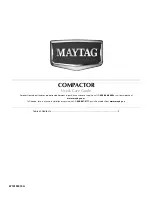Operation
Shutting down
BA RC50_RC70 en 00
117
3.29
Shutting down
3.29.01
Temporarily shutting down the machine and starting it up again
WARNING
Dangerous operating materials!
Risk to health and the environment caused by operating materials that
have not been disposed of properly.
■
Dispose of operating materials in accordance with the applicable
safety and environmental regulations.
■
Wear personal protective equipment when disposing of the
materials.
If the machine will not be used for an extended period of time, it must be
decommissioned and stored correctly.
After storage, the machine must be prepared for recommissioning before
it is used again.
N
O
T
E
The work to temporarily shut down and to recommission the
machine requires expert knowledge and may require special
tools and equipment.
This work must only be carried out by trained specialists.
N
O
T
E
The work steps listed below are
NOT INSTRUCTIONS
.
They are a non-exhaustive list of examples of work that
must be carried out in order to temporarily shut down and/or
recommission the machine.
For precise information or for carrying out the decommissioning
and/or recommissioning process, contact customer service.
Decommissioning – temporarily shutting down
All activities that are carried out for the temporary shutdown must be
documented. This is the only way to guarantee that the machine can be
properly recommissioned following a temporary shutdown.
N
O
T
E
Catch all liquids in suitable containers and dispose of them
properly in accordance with the relevant specifications and
national regulations.
Wear personal protective equipment:
■
Protective work wear
■
Safety goggles
■
Protective gloves
■
Safety shoes.
Thoroughly clean the inside and outside of the machine.
Preserve any sealing elements using acid-free grease.
Check the drive unit, auxiliary units, hoses, hose connections
and flange-mountings for leaks and/or escaping operating and
auxiliary materials. If there are any anomalies, repair any affected
components.
Remove the batteries and store them in a frost-free environment.
Follow the battery manufacturer's instruction manual.
Summary of Contents for RC50
Page 10: ...EC Declaration of Conformity 10 BA RC50_RC70 en 00 EC DECLARATION OF CONFORMITY...
Page 24: ...Preface Type plate 24 BA RC50_RC70 en 00...
Page 161: ...Tables Technical data BA RC50_RC70 en 00 161...
Page 180: ...Tables Dimension sheet 180 BA RC50_RC70 en 00 5 02 Dimension sheet 5 02 01 RC50 5 02 02 RC50p...
Page 181: ...Tables Dimension sheet BA RC50_RC70 en 00 181 5 02 03 RC70 RC70vo 5 02 04 RC70p...
Page 220: ......
Page 221: ......