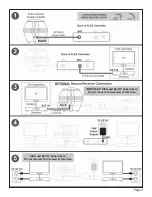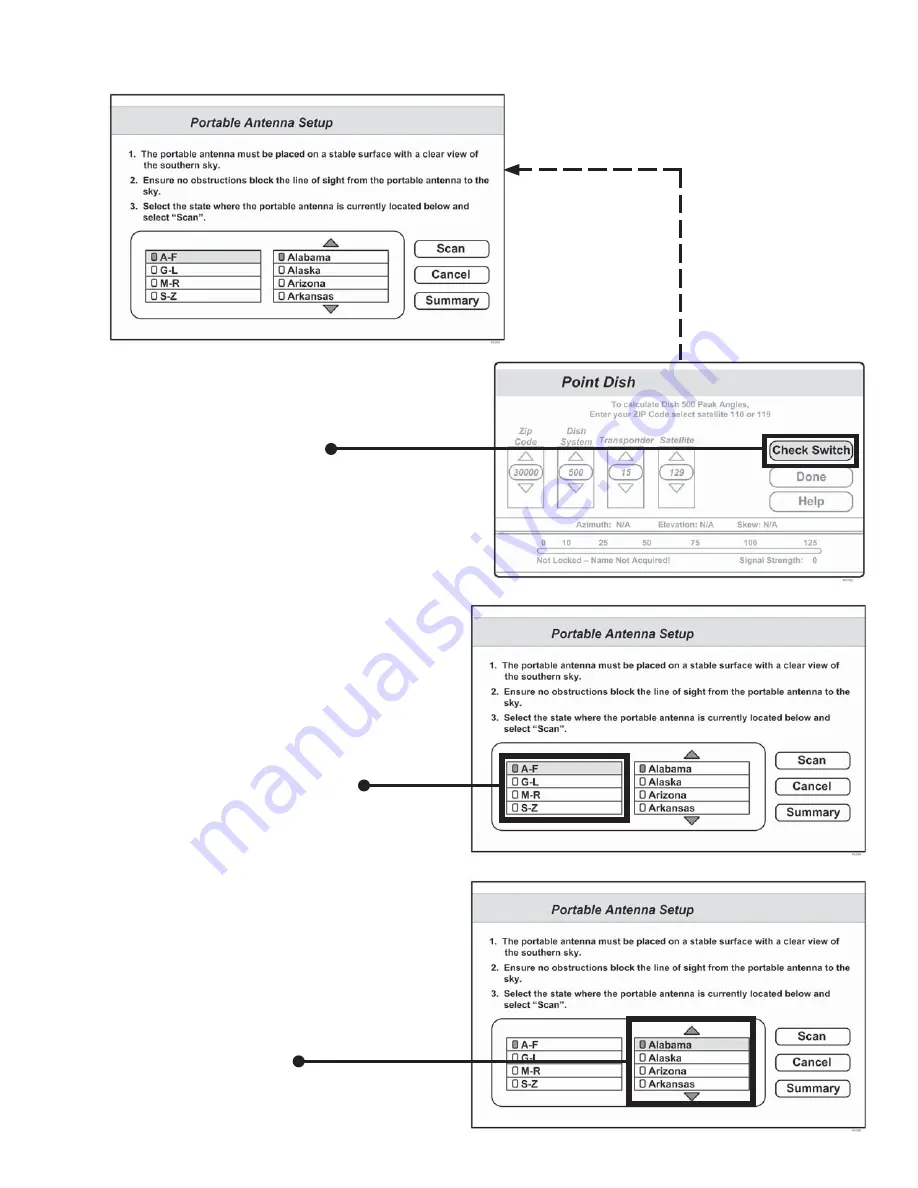
Page 13
5.
Highlight the state you are currently
in from the state menu.
Press
SELECT
on your remote.
NOTE:
If the
Portable Antenna Setup
screen does
not display, press
MENU
,
6
,
1
,
1
on your
DISH remote.
Highlight “Check Switch.”
Press
SELECT
on your remote.
The
Portable Antenna Setup
screen
should now display.
The
Portable Antenna Setup
screen will be displayed on your TV.
4.
Use the arrow buttons on your
DISH remote to highlight the letter
group that includes the fi rst letter
of the state you are currently in.
Press
SELECT
on your remote.
Summary of Contents for FLEX VQ2100
Page 2: ......
Page 11: ...Page 9 This page intentionally left blank ...
Page 30: ...Page 28 NOTES ...
Page 31: ......