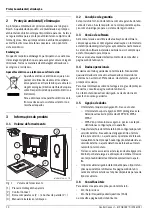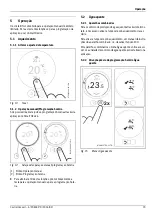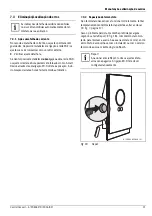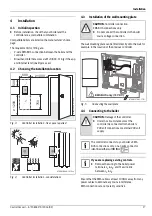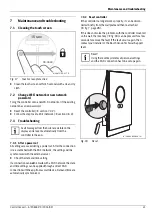28
Installation
Control Connect – 6720818270 (2016/02)
4.5
Fitting/Removing the controller
Fitting
Fig. 6
Fitting the controller
Removing
Fig. 7
Removing the controller
4.6
Using for the first time
4.6.1 Software updates to the controller
The software is updated automatically, over your internet
connection. Straight out of the box the controller may not have
the latest software installed, as a result, the full app
functionality may not yet be supported. The installed software
version can be checked on the cleaning screen (
page 31).
4.6.2 Starting up the controller
▶ Turn on the boiler, this provides power to the controller.
▶ Remove the plastic screen protector.
The controller and boiler will link automatically:
•
During the connection phase, the boiler, Wi-Fi and internet
connection icons are present.
•
The controller establishes a connection with the boiler
(shown by a check mark [2] next to the boiler connection
icon [1]).
Fig. 8
Connection with the boiler
•
The connection has been made with the boiler.
4.6.3 Connecting to the Wi-Fi network and internet
•
Once connected to the boiler, the controller will
automatically look for Wi-Fi networks [1].
•
The Wi-Fi networks possibilities are displayed [2].
Fig. 9
Selecting Wi-Fi network
The display [2] shows the Wi-Fi networks found.
1.
6720810446-30.1Wo
1.
1.
2.
1.
6 720 804 655-006.0N
2.
The controller can only connect to “visible”
networks. If the network that the controller has
to connect to is a “hidden network”, this will
have to be made “visible”. After connection is
made, the relevant network may be “hidden”
again.
6720810446-20.1W
o
02.13.00
02.13.00
1
2
6720810446-21.1W
o
Networkname 123
Networkname 123
Networkname 123
1
3
6
4
5
2