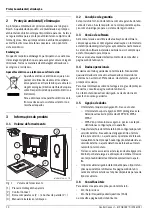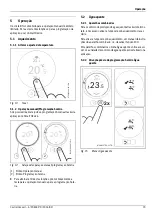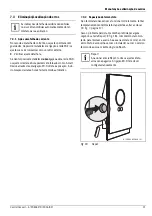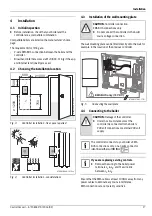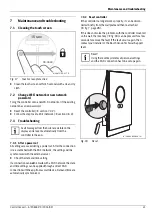26
Product information
Control Connect – 6720818270 (2016/02)
3.7
Touch screen
3.7.1 Proximity detection
A proximity sensor detects a presence in front of the
touch screen. This makes the touch screen light up. If nothing is
detected, the touch screen will automatically go off after a
while.
In the case of detection longer than 5 minutes, the touch screen
automatically goes off. After this, the touch screen can only be
activated again by touching.
3.7.2 Overview of the touch screen
Fig. 2
Overview touch screen
No. Symbol Description
1
Time programme
Self-learning time programme
Confirm choice
Holiday programme active
Sunday feature active
Wi-Fi
2
Manual mode
Back (return to the previous screen/function
Table 2
Description of symbols
5
20
5
22
6720810446-19.1W
o
10
9
8
7
6
5
4
3
2
1
3
Active function
Inactive function
4
Not connected to Internet server
No Wi-Fi connection
No boiler connected
Eco-indication; temperature set is lower than
the measured average.
Service question; information alert
Error
Last modification done via app. or presence
detection.
5
Time ring: ring is broken into one hour blocks
with the current time indicated.
The actions of the time programme can be
seen on the innermost ring. The colour of the
time block shows the action in the time
programme:
•
Red indicates that the set temperature in
the time program is higher than the
previous time block
•
blue indicates that the set temperature in
the time program is lower than the
previous time block.
6
Temperature indication time program, when
there is a fault, the ring is orange.
7
HW operation active; also visible during
heating of the boiler.
Boiler operating
8
Measured room temperature
9
Set room temperature; only visible if this is
not the same as measured temperature.
10
Raise set temperature
Lower set temperature
No. Symbol Description
Table 2
Description of symbols
20
20
5
5
°C
°C
22
22
5
5
°C
°C