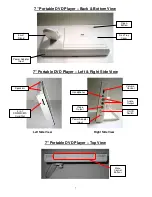20
Using the Battery
This Portable DVD Player can also be powered by its built-in rechargeable battery.
Charging the battery
1. Plug in the Power Adaptor (
included
) to charge the battery.
2. Slide the “
On/Off
”
power switch to the
Off
position.
Note:
The DVD Player must be turned off in order to charge the battery.
3. When the battery is fully charged, it will automatically stop charging the battery.
Power LED Indicator
•
While the battery is charging, the power LED will blink red
and green alternatively.
•
When the battery is fully charged, the power LED will stay
lit green.
•
When using the Player with the battery, the power LED
will stay lit green, if the battery power is low the LED will
start blinking.
Precaution!
1. Keep the player free from smoke, steam, moisture, and dust.
2. Using the player under 0° C (32° F) or over 40° C (104° F) can reduce the battery lifetime.
3. Never disassemble or modify the battery in any way. Do not touch the terminal of the
battery with a metal object.
4. Always use the AC Power Adaptor included with the player to charge the battery.
5. This battery is designed exclusively for your portable DVD player. Do not use it with other
devices.
Power LED
Indicator