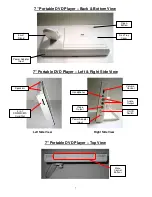19
Using the Built-in Card Reader
This Portable DVD Player supports SD™ Card, Memory Stick™ (MS) Card, and Multi Media Card
(MMC) memory cards through the built-in a 3-in-1 card reader.
1. Insert the memory card into the built-in card reader on the left side of the DVD player.
2. Press the “
SOURCE
” button on the remote control repeatedly to select card mode, and
the Player will start playing the first file in the first directory, if there is more than one
directory.
Removing the memory card
You can remove the memory card anytime even if it is playing. To remove the memory card,
simply grasp the end of the card and remove it from the slot.
Using the Power Adaptor
Plug the Power Adapter cable into the “DC IN” port
on the side of the unit and plug the AC end of
the adapter into a normal AC outlet.
Note:
There are two “DC IN” ports on this DVD player for your convenience.
Important!
•
Always turn off the DVD Player before connecting or disconnecting the power adaptor.
•
Only use the AC adaptor supplied with this Player. Using a different type of adaptor may
cause malfunction or damage to the product.
•
When the AC adaptor is used for prolonged period of time, the adaptor may heat up, this
is normal and is not a cause for concern.