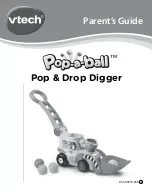4
Unlock the packaging locks:
GETTING STARTED
BATTERY INSTALLATION
1. Make sure the
Pop & Drop Digger
is
turned
OFF
.
2. Locate the battery cover on the back of
the digger. Use a screwdriver to loosen
the screw.
3. Install 2 new AAA (AM-4/LR03)
batteries following the diagram inside
the battery box. (The use of new
alkaline batteries is recommended for
maximum performance).
4. Replace the battery cover and tighten
the screw to secure.
BATTERY NOTICE
• Use new alkaline batteries or fully charged NI-MH (Nickel Metal-
hydride) rechargeable batteries for best performance.
• Use only batteries of the same or equivalent type as recommended.
• Do not mix different types of batteries: alkaline, standard (carbon-
zinc) or rechargeable (Ni-Cd, Ni-MH), or new and used batteries.
• Do not use damaged batteries.
• Insert batteries with the correct polarity.
Rotate the packaging locks 90 degrees
anticlockwise.
Pull out the packaging locks
.
Summary of Contents for Pop-A-Ball Pop & Drop Digger
Page 1: ... Parent s Guide Pop Drop Digger 91 009712 000 UK ...
Page 2: ......
Page 11: ...10 WARNING ...
Page 12: ......