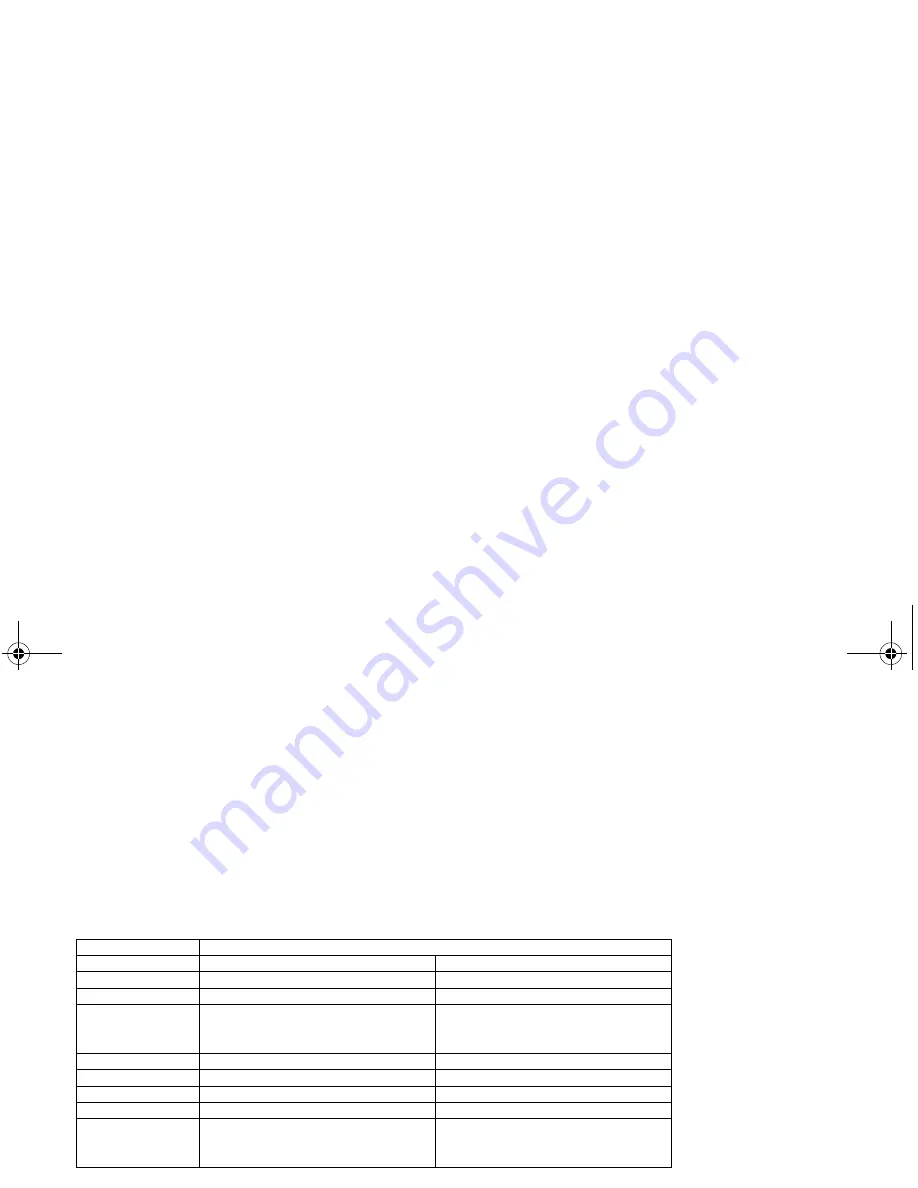
65
10.7
Remote Operations
If you are away from your home, you can call your answering machine to switch on or off the answering machine and listen to your messages
remotely using another phone (with tone dialing).
1. If the answer machine is switched off, it will answer the call after 10 rings and allow the caller to switch the answer machine on, or check the
messages from a remote location.
2. When you hear the announcement message, press
*
and then enter the 4-digit security code (The default 4-digit code is 0000)
OR
If the answer machine is switched on, when it is playing the announcement message, you can press
*
and then enter the correct remote
access code to enter the remote access mode.
3. Press the following keys to carry out your desired function during message playback:
Keys
Description
During Message Playback
Message is not playing
1
Play remote access menu
2
Stop Message
Play message
4
Repeat playing the current message
from the beginning. Press twice to skip
backward to previous message.
5
Delete Message
6
Skip forward
7
Turn answering machine on
9
Turn answering machine off
*
Enter the remote access code if the
answering machine is on and during
OGM is playing.
VTech LS6245_HK version_IFU_EN.book Page 65 Friday, September 3, 2010 4:36 PM






























