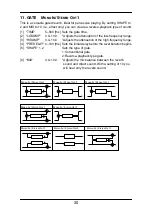58
5.
Slowly advance the expression pedal 1 away from yourself (pedal forward),
and take your hand off the pedal when it stops.
NOTE:
If you decide to cancel the calibration procedure,
press the EXIT button.
6.
Press the GLOBAL button.
The name display will indicate COMPLETE for one second, and then
ToneLabSE will return to normal operation.
If the sensitivity could not be adjusted correctly, the name display will indicate
ERROR, and will then indicate EXP1 MIN. Repeat the procedure from step 3.
NOTE:
If you are still unable to adjust the sensitivity after repeated attempts, it is
possible that ToneLabSE has malfunctioned. Please contact your dealer or Vox
authorized service center.
E
XPRESSION
PEDAL
2
1.
Turn the power OFF.
2.
While holding down the CONTROL button and the CHAIN button, turn the
power on. The name display indicates EXP2 MIN. Perform steps 3–6 as
described above to adjust the sensitivity of expression pedal 2.
NOTE:
If you are still unable to adjust the sensitivity after repeated attempts, it is
possible that ToneLabSE has malfunctioned. Please contact your dealer or Vox
authorized service center.
Summary of Contents for Valvetronix ToneLab SE
Page 1: ...Owner s Manual E 1 ...
Page 22: ...12 ...
Page 82: ...E 1 2003 VOX AMPLIFICATION LTD Printed in China Owner s Manual ...