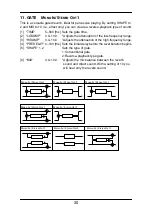54
S
ETTING
THE
E
XPRESSION
T
ARGET
Here are the items you can set.
When you’ve pressed the EXPRESSION button to make it blink, you’ll be able to
set the following items by turning value knobs 1–6.
NOTE:
You can set the above items individually for each program. If you switch to a
different program or turn off the power without saving, any changes you’ve made
will be lost.
Using the same example we described earlier when explaining Quick Assign,
here’s how to assign expression pedal 1 to control the PITCH parameter of the
PITCH SHIFTER modulation effect.
1.
Use the MODULATION selector to select PITCH SHIFTER. So that the effect
will be easy to hear, we’ll initialize the PITCH SHIFTER. If PITCH SHIFTER is
already selected, turn the selector to choose a different effect, and then re-
select PITCH SHIFTER.
NOTE:
If you change the effect type of a parameter that is assigned to an expres-
sion target, the target will be initialized to a setting of “--OFF--”. (However, “A/*****”,
“D/INPUT”, and “R/INPUT” are exceptions.)
HINT:
If you’ve set the PEDAL effect type to “VOX WAH,” the “P/MANUAL” (wah
position) will automatically be assigned to expression 1. If you then set the PEDAL
effect to a different type without making any further settings, the target setting will
also automatically return to the former setting.
2.
Press the EXPRESSION button to make it blink.
3.
Press the
®
®
®
®
button or turn value knob 1 to make the value display read “E1”.
4.
Use the
▲
,
▼
buttons or turn value knob 1 to make the name display read “M/
PITCH”. The PITCH parameter of the PITCH SHIFTER effect has now been
assigned to expression pedal 1.
NOTE:
Unlike other parameters, PITCH is not edited when you control it from an
expression pedal. This is so that the pitch will change smoothly even when MIN
and MAX are set to values that are close to each other (i.e., when you’ve made set-
tings so that the pedal produces only a small amount of pitch change).
“*/######”: EXP 1 expression target (value display indicates E1)
Value knob 1
“EXP 1 MIN:” EXP 1 (expression pedal 1) target range (minimum value)
Value knob 2
“EXP 1 MAX:” EXP 1 (expression pedal 1) target range (maximum value) Value knob 3
“*/######”: EXP 2 expression target (value display indicates E2)
Value knob 4
“EXP 2 MIN:” EXP 2 (expression pedal 2) target range (minimum value)
Value knob 5
“EXP 2 MAX:” EXP 2 (expression pedal 2) target range (maximum value) Value knob 6
Summary of Contents for Valvetronix ToneLab SE
Page 1: ...Owner s Manual E 1 ...
Page 22: ...12 ...
Page 82: ...E 1 2003 VOX AMPLIFICATION LTD Printed in China Owner s Manual ...