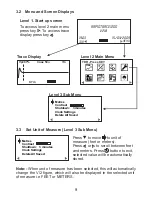Section 4 - Using the RapidTrace 1200
Upon completion of the set up procedures in section 3, press key
and the following test screen will be displayed
Vp=67% Coax 75 7m
0.4m
W
1.
Vp Setting
2.
Impedance setting (Z)
3.
Range scale 7 mtrs
4.
Battery condition indicator
5.
Distance of cursor
6.
Cursor
7.
Output pulse
8.
Scan mode icon (indicating scan mode selected)
1
6
2
3
5
8
4
7
12
Attach the connection leads to the two 4mm saftey sockets
located at the top of the unit
1.
Ensure that no power supply or equipment is attached to
the cable to be tested
2.
Ensure that the far end of the cable under test is open or
shorted (not fitted with a resistive termination)
3.
Attach the RapidTrace 1200 to one end of the cable to be
tested
Summary of Contents for RapidTrace 1200
Page 1: ...RapidTrace 1200 User Guide Issue 1 0 ...
Page 22: ......