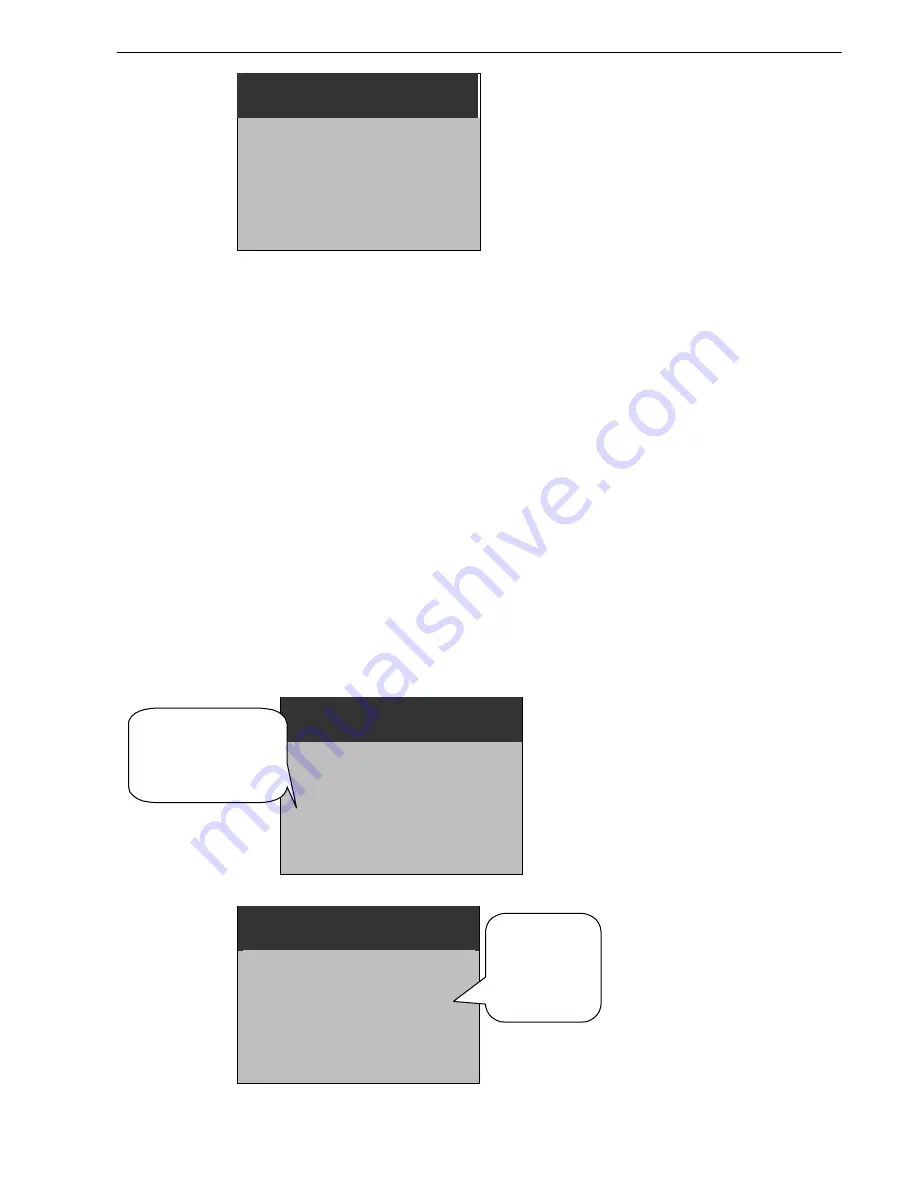
Got response
!
My
:
192.168.001.002
EasyCheck 900 User Guide
Ping Test
My
:
192.168.001.009
Ta
:
192.168.001.010
Tx/Rx : 10/10
Tx: transmit packets; Rx: receive packets. If the two values are not the same, it
means that some packets may be lost.
IP Conflict
When the EasyCheck 900
‟
s
IP
has
been
used
by
other
devices, the LCD displays
“
MyIP
is used!
”
。
No ARP response
In the case of the target IP devices being disconnected or switched off, the EasyCheck
900 will display
“
No ARP response
”
.
Ping Fail!
This can be due a network problem, cabling, a Firewall or faulty device. In this
situation we get no Ping response
。
7.7
DHCP and Ping Test
This is a very powerful test combining checking of the DHCP server and performing a
ping test in an automatic way.
In DHCP test mode, the EasyCheck 900 can get its network information, including
tester
‟
s
IP
,DNS
server
‟
s
IP
and
Gateway
‟
s
IP
from
a
DHCP
host.
Press
[OK]
to
ping
these devices.
When the EasyCheck 900 finds an active link, it will display the results as follows
:
Try times for
connecting
DHCP Server.
DHCP Test
Requesting
…
Try
:
3
If the tester gets a response from the DHCP server, the LCD display as follows
:
DHCP Test
Press OK to Ping
Obtained
an IP
Address
Press [OK] to ping the DNS server; Press[OK]again to ping the Gateway; Press[OK] a
7-11






















