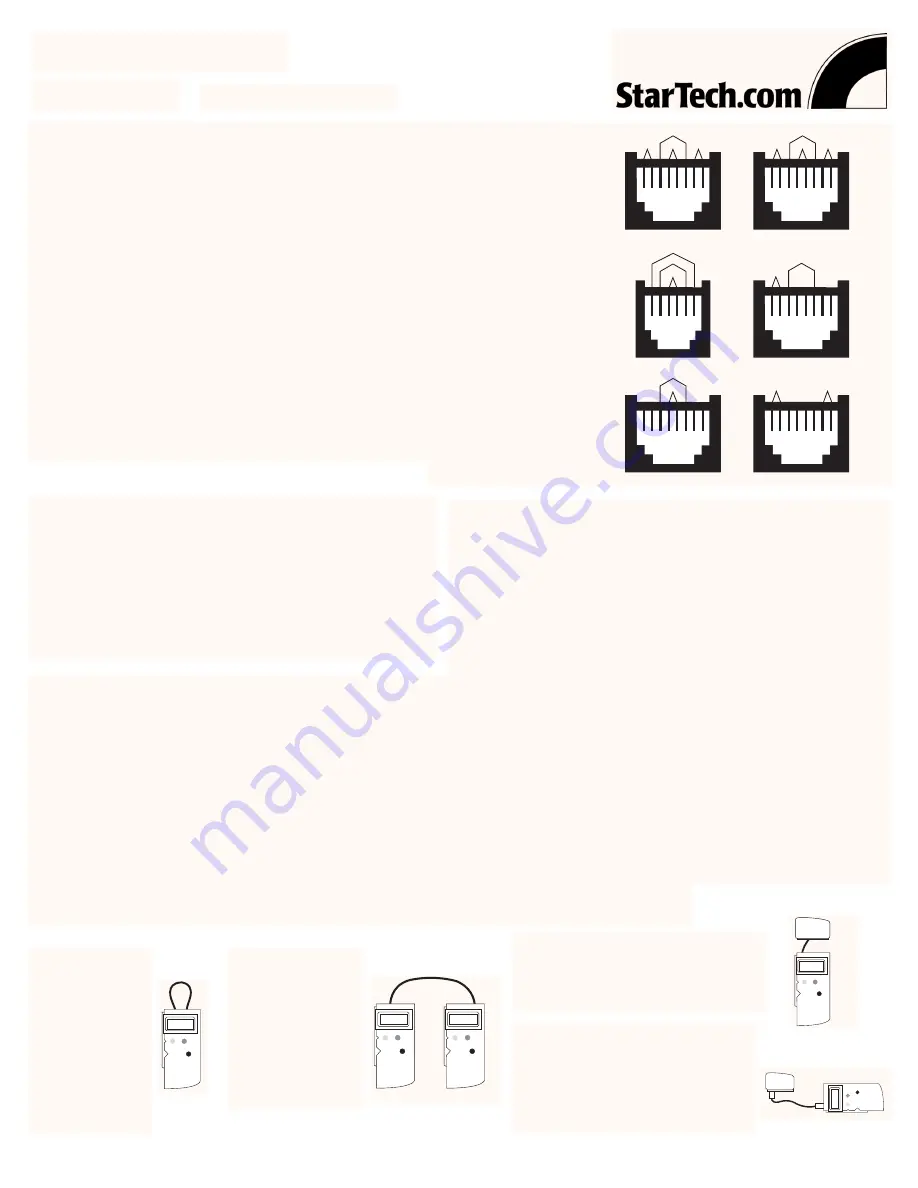
Specifications
1. LCD Display: 2 lines by 12 characters with LED back light
2. Connectors: (2) RJ-45 (8P8C) jack with shield
3. Controls keys (3): MODE/SEL, ESC, and ENTER buttons.
4. Power: (1) 9V dry cell battery.
5. Size: 15.0(H) x 6.5(W) x 3.5(D) cm.
6. Weight: 180g
Cable Types
1. Unshielded Twisted Pair (UTP 100
Ω
, Cat 3, 4 & 5)
2. Foil screened Twisted Pair (FTP 100
Ω
and 120
Ω
, Cat 3, 4 & 5)
3. Shielded Twisted Pair (STP 150
Ω
IBM Type 1 & 6)
4. RG-58 Coaxial cable (LCT-400 ONLY)
Cable Locator
Cable location may be accomplished by using multiple LCT-T
terminators. The LCT-T terminators incorporate factory set I.D.
numbers and are available in IDs from 1 to 16.
LAN Cable Tester
User’s Guide
Part#: LANTESTPRO
1
2
3
4
5
6
7
8
W G
G
W O
BL W BL
O W BR BR
1
2
3
4
5
6
7
8
W O
O
W G
BL W BL
O W BR BR
1
2
3
4
5
6
W G W O
BL W BL
O
G
1
2
3
4
5
6
7
8
W BL BL
W O
O
1
2
3
4
5
6
7
8
W O
BL W BL
O
1
2
3
4
5
6
7
8
W BL BL
W O
O
Pair 1
Pair 2
Pair 4
Pair 3
Pair 1
Pair 2
Pair 1
Pair 2
Pair 3
Pair 1
Pair 3
Pair 4
Pair 2
Pair 2
Pair 1
Pair 1
Pair 2
T568A
T568B
USOC
10BASE-T
Token Ring
TP-PMD
Recognized
Wiring Schemes
1. 10(100)Base-T
2. Token Ring
3. TP-PMD
4. AT&T 258A
5. EIA/TIA-568A/B
6. USOC
7. 10(100)Base/HUB
8. BNC/10Base-2
9. 4 User Defined
Features
1. Hand-held and easy to operate.
2. Easy to read LCD display, with back light.
3. Easy to diagnose RJ-45 cables (and BNC types with LCT-400)
with preset wiring schemes.
4. Easy to read cable status, verify cable continuity: open, short,
and mismatches.
5. Scan pin assignment.
6. Automatic cable identification. (Cable type search.)
7. Standard pin configurations and 4 user defined cable wirings
memorized in CPU.
8. Can save user defined cable directly after testing.
9. Test for both shielded and unshielded cable types.
10. Review the captured pin assignment and failure status.
11. Maximum testing length is up to 3000 feet.
12 Identify and trace the other end’s ID. (With up to 16 individual
ID LCT-T)
13. BLow battery indicator.
14. Automatic power-off function.
Automatic Power Saving Features
The LANTESTPRO has built in power management features intended to extend battery life. By far, the LCD back light is the most power-
hungry component in the LANTESTPRO. Use of the LCD back light should therefore be limited to low ambient light applications. The back
light may be toggled ON/OFF by simultaneously pressing the MODE/SEL and ESC function keys. If there is no further menu selection or
function testing within 30 seconds, the back light will be automatically extinguished. Additional power management functions include both a
“sleep” mode and an auto “power off” mode. If there is no key activity for 3 minutes, the unit will automatically enter “sleep” mode. All
interface circuitry and the LCD display will be powered down. In this mode the unit draws very little power. Presing any key will cause the
unit to “wake up” to a full functioning state. However, if there is no key activity for 10 minutes, the unit will automatically “power off”. To
recover from the “power off” mode, the unit must have its power switch cycled OFF and then ON. In the “power off” mode the power usage
remains low. This feature is especially useful if the unit is inadvertently left powered on. The battery should be replaced when the battery low
icon on the LCD display becomes visible during normal use of the LANTESTPRO. Additionally, if a low battery is swapped within 1 minute
with a new one, the user defined memory contents will be retained. Just remember to turn the unit OFF before swapping the battery.
Operation
1. Connection: The LANTESTPRO is capable of testing cables in any one of four modes.
LAN CABLE TESTER
LAN CABLE TESTER
LAN CABLE TESTER
LAN CABLE TESTER
Terminator
LAN CABLE TESTER
Terminator
1. Local Test
mode
is accomplished by
connecting both
ends of the cable
being tested to the
LANTESTPRO’s
OUT and
LOOPBACK IN
ports. Local unit
displays an ID
equal to zero.
2. Remote Test
mode
uses 2 LANTESTPRO
units, with the cable
connected between
on unit’s OUT and
the other unit’s
LOOPBACK IN
ports. Remote unit
displays an ID equal
to zero.
3. Terminator Loopback
mode uses the
supplied terminator ID block connected
at the remote end of the cable, while the
other end of the cable is connected to the
LANTESTPRO’s OUT port.
4. 10BASE-2 Test
uses the supplied RJ-
45 to BNC. The adapters may both be
placed in the LANTESTPRO’s RJ-45
jacks for local test or on may be placed
at the LANTESTPRO’s OUT port while
the other is placed on the terminator
for Terminator Loopback testing.






