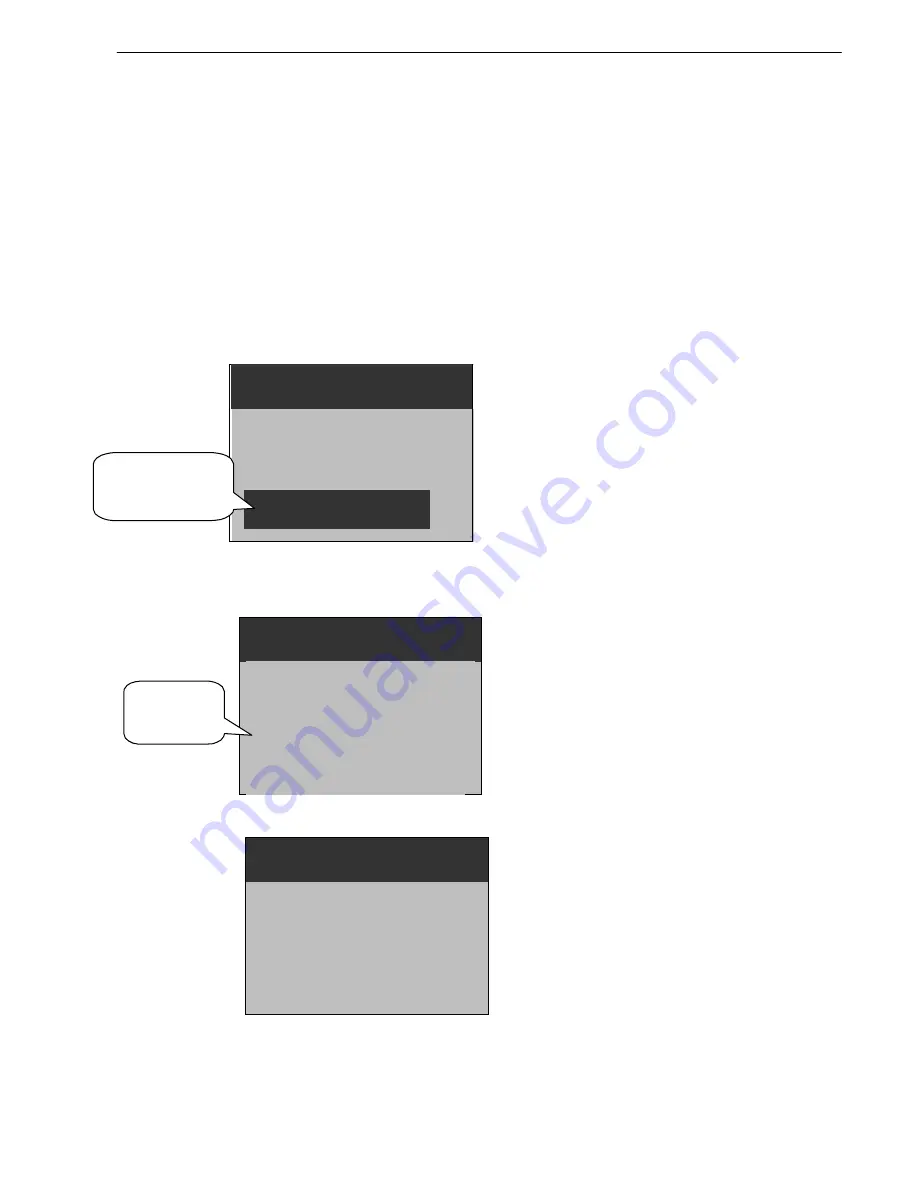
EasyCheck 900 User Guide
Operations:
A. Press [
ç
] or [
è
] to move the cursor
;
B. Press [
é
] or [
ê
] to change the value
;
C. Press [OK] to select:
MyIP->Target IP->Gateway->NetMask->MAC
;
D. Press [ESC] return to Ping Test mode.
7.6.3
Test Status Introduction
Link not Found
:
The cable is disconnected or no device is present at the far end
:
Ping Test
Test result
My
:
192.168.001.009
Ta
:
192.168.001.010
Link not Found!
During a Ping Test
:
When detecting an active link
,
the tester will start the Ping test automatically, See
the below display
:
Ping Test
Testing
My
:
192.168.001.009
Ta
:
192.168.001.010
Ping OK
:
Ping
…
When a response is received:
Ping Test
My
:
192.168.001.009
Ta
:
192.168.001.010
Ping OK
!
If the Ping succeeds, the tester displays the number of TX and RX packets
:
7-10




















