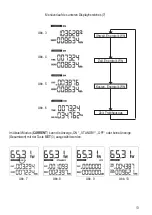Summary of Contents for 4000PRO
Page 6: ...6 3 BEDIENELEMENTE 1 2 3 4 5 6 7 8 9 10 13 12 11 14 15...
Page 23: ...23 3 OPERATING ELEMENTS 1 2 3 4 5 6 7 8 9 10 13 12 11 14 15...
Page 40: ...40 3 ELEMENTS DE FONCTIONNEMENT 1 2 3 4 5 6 7 8 9 10 13 12 11 14 15...
Page 58: ...58 3 BEDIENINGSELEMENTEN 1 2 3 4 5 6 7 8 9 10 13 12 11 14 15...
Page 72: ...72...