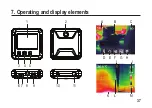c) Set the emissivity value
For accurate temperature readings, it is important to
select an emissivity value to match the emissivity of
the surface being measured.
See section 11. e) “Settings”, “Emissivity” for how to
change emissivity values.
See section 13. “Emissivity” for a list of values for
common objects.
d) Capture screen image
Press the photo button
(11)
to capture the image
and data shown on the display
(1)
.
•
Press the right ►button
(5)
to save the image.
•
Press the left ◄ button
(3)
to discard the image
It is recommended not to store more than
5000 images as this may affect the image
storage speed.
10. Navigating menus
Button
Action
OK
• Press to enter menu and submenus.
•
Press to confirm a selection.
◄
Press to move left.
►
Press to move right.
Back
(11)
Press to return to the previous menu.
Saved
images
Settings
40
Summary of Contents for 2524231
Page 4: ...14 Pflege und Reinigung 25 15 Entsorgung 26 16 Technische Daten 27 4 ...
Page 11: ...7 Bedien und Anzeigeelemente 1 2 A B C 3 4 5 7 8 6 9 10 11 D E F G H K L M I J 11 ...
Page 31: ...14 Care and cleaning 48 15 Disposal 49 16 Technical data 50 31 ...
Page 37: ...7 Operating and display elements 1 2 A B C 3 4 5 7 8 6 9 10 11 D E F G H K L M I J 37 ...
Page 61: ...7 Éléments de commande et d affichage 1 2 A B C 3 4 5 7 8 6 9 10 11 D E F G H K L M I J 61 ...
Page 79: ...14 Onderhoud en reiniging 97 15 Verwijdering 98 16 Technische gegevens 99 79 ...
Page 85: ...7 Bedienings en display elementen 1 2 A B C 3 4 5 7 8 6 9 10 11 D E F G H K L M I J 85 ...
Page 101: ......
Page 102: ......
Page 103: ......