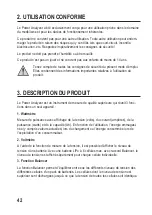36
11. USING THE POWER ANALYZER AS A
BALANCER
For multi-cell lithium batteries, it is important that all cells have the same voltage level. The
balancer function discharges cells with a higher voltage until all cells have the same
voltage.
To adjust the cell voltages to each other, proceed as follows:
Connect the battery’s balancer plug to the balancer input of the Power Analyzer according
to the sketch in figure 6. The minus contact (-) of the balancer plug must point upwards
and be connected to the upper-most plug contact. If the battery has fewer than 6 cells, the
remaining contacts below the plug are not used.
If the voltages of the individual cells are above the lower thresholds (see section: Error
Messages during Voltage Measurement), the Power Analyzer is activated automatically. If
the voltage of the battery to be measured is below 7.2 V, additional operating voltage of
7.2 – 60 V must be supplied via the “POWER SOURCE” connection (see figure 6, item 5).
After the start-up display “VOLTCRAFT POWER
ANALYZER”, the operating mode menu is
displayed. The last selected mode is already
marked with two arrows.
Use the “SELECT” button to choose the battery
type used (LiPo, LiFe or LiIon) and confirm your
input with “OK”.
The display now shows the menu items “Check”
and “Balance” next to the battery type.
Use the “SELECT” button to choose “Balance”
and confirm your input with “OK”.
POWER ANALYZER
VOLTCRAFT
LiPo Check
LiPo Balance
LiPo
LiIo
LiFe
Watt
Figure 10