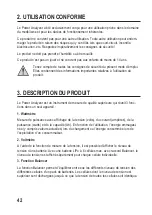34
Proceed as follows to measure cell voltage:
Connect the battery’s balancer plug to the
balancer input of the Power Analyzer according
to the sketch in figure 6.
The minus contact (-) of the balancer plug must
point upwards and be connected to the upper-
most plug contact. If the battery has fewer than 6
cells, the remaining contacts below the plug are
not used.
If the battery’s voltage is above 7.2 V, the Power
Analyzer is activated automatically.
After the start-up display “VOLTCRAFT POWER ANALYZER”, the operating mode menu is
displayed. The last selected mode is already marked with two arrows.
Use the “SELECT” button to choose the battery type used (LiPo, LiFe or LiIon) and confirm
your input with “OK”.
The display now shows the menu items “Check” and “Balance” next to the battery type.
Use the “SELECT” button to choose “Check” and
confirm your input with “OK”.
The display now shows the number of cells and
the current overall voltage next to the battery
type. Additionally, the charging state is displayed
with a percentage and a bar diagram.
If “OK” is pressed again, the voltage values for
the individual cells are displayed. The upper line
shows cells 1-3 from the left to the right, the
lower line cells 4-6.
Press “OK” to switch back to the previous display
or “ESC” to leave the voltage display and switch
to the operating mode menu.
POWER ANALYZER
VOLTCRAFT
LiPo Check
LiPo Balance
LiPo
LiIo
LiFe
Watt
LiPo Check
LiPo Balance
LiPo-3S
12.470V
97% E
4.16
0.00
4.16
0.00
4.17
0.00
Figure 7
Figure 8