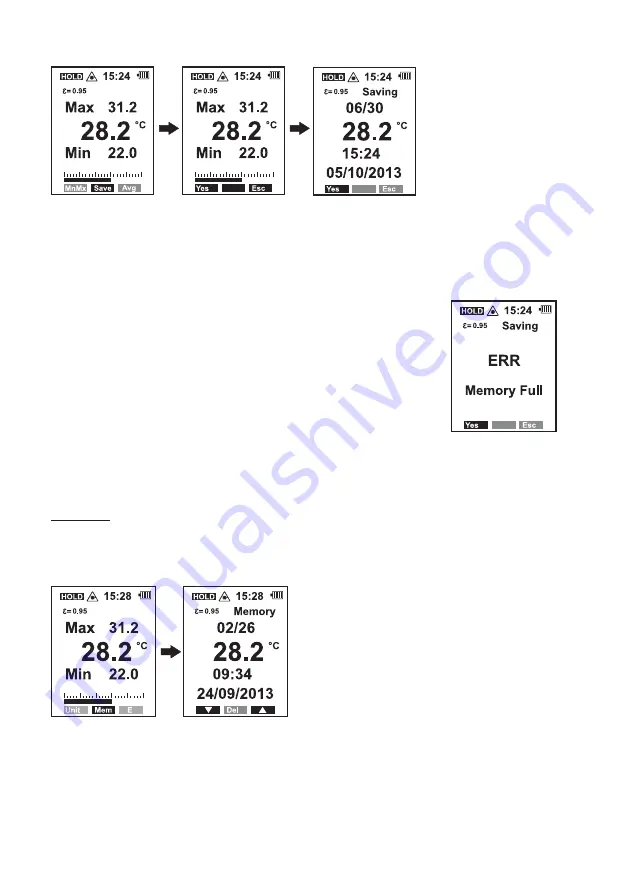
41
Select “Yes” to save the value.
While the device is storing the value, the display shows all the parameters such as storage space number, measured
value, date and time for approx. 2 seconds. The display then returns to the main menu. A further value can then be
measured and stored.
To interrupt saving, select the “Esc” function. The display returns to the main menu after interruption.
The memory slots are filled automatically in sequence until all 30 are occupied. If there is
no longer any free memory available, an error message appears ("ERR").
In order to be able to save new measurement data, delete individual slots, the entire
memory or transfer the saved data to a computer.
Reading and deleting memory slots is described in the following section.
Reading and deleting memory slots
The “Mem” function allows you to read and delete occupied memory slots on the display.
Turn the measuring device on by briefly pressing the measuring button (5).
Within the preset power-off time, enter the “Unit/Mem/E” setting mode with the “MODE” button.
Press “F2” to access the memory “Mem”.
Reading data
Select the desired memory slot with “F1” or “F3”. The data is displayed with the memory slot number and the number
of occupied slots (example: Storage slot 02 of 26 occupied slots).
Press “MODE” to return to the settings menu.






























