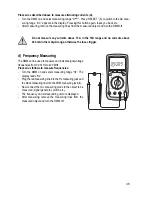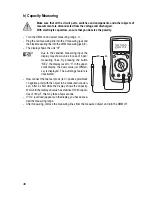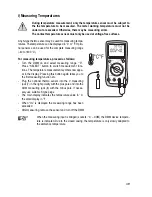43
a) Switching on the Multimeter
The multimeter can be turned on and off using the dial switch. Turn the dial switch (4) to the correspon-
ding measurement function. To switch off turn the dial switch to “OFF”. Always turn the device off when
it is not in use.
Prior to working with the meter, you have to insert the enclosed battery. Insertion and chan-
ging of the battery is described in the “Cleaning and Maintenance” chapter.
b) Voltage Measuring “V”
Proceed as follows to measure DC voltages „DC“ (V
):
-
Turn the DMM on and select measuring range “V
”.
For lower voltages up to max. 400 mV, select the “mV “
-
Plug the red measuring line into the V measuring jack and
the black measuring line into the COM measuring jack (8) .
-
Now connect the two measuring prods to the object to be
measured (battery, switch etc.). The red measuring tip
indicates the positive pole, the black measuring tip the
negative pole.
-
The polarity of the respective measured value is indica-
ted on the display together with the current measured
value.
As soon as a minus “-” appears for the direct voltage
in front of the measuring value, the measured volta-
ge is negative (or the measuring tips have been
mixed up).
The voltage range “V DC/AC” shows an input resi-
stance of >10 MOhm.
-
After measuring, remove the measuring lines from the measured object and turn the DMM off.
Proceed as follows to measure AC voltages (V
):
-
Turn the DMM on and select measuring range “V
”. Press “SELECT” (3) to switch to the AC mea-
suring range. “AC” and “TrueRMS” appears in the display.
-
Plug the red measuring lead into the V measuring socket (7) and the black measuring lead into the
COM measuring socket (8).
-
Now connect the two measuring prods to the object to be measured (generator, switch etc.).
-
The measuring value is indicated on the display
-
After measuring, remove the measuring lines from the measured object and turn the DMM off.
Summary of Contents for VC870
Page 3: ...3 ...
Page 125: ...125 ...